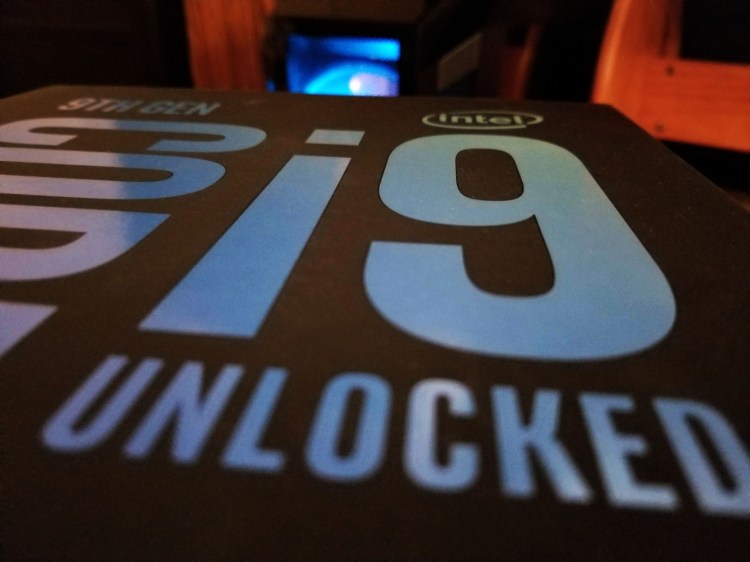Want to build or upgrade a PC? Or do you want to help a loved one build or upgrade their rig? Well, right now is a great time to get a CPU. You’re gonna get a lot of bang for your buck on the low end, and on the high-end … well, I hope you like cores.
This is part of our gaming PC building guide series. Here’s why you should build a PC right now. For more part guides, click here.
We’re also going to choose some motherboards and CPU coolers that you should pick up along with these chips. Let’s do this thing.
Top of the line
Core i9-9900K with NZXT Kraken X72 cooler and MSI MEG Z390 Godlike
i9-9900K: $570+ (if you can find it)
NZXT Kraken X72: $180
MSI MEG Z390 Godlike: $600
June 5th: The AI Audit in NYC
Join us next week in NYC to engage with top executive leaders, delving into strategies for auditing AI models to ensure fairness, optimal performance, and ethical compliance across diverse organizations. Secure your attendance for this exclusive invite-only event.
Why it’s great
The i9-9900K is hyper fast in both gaming and productivity. It is also excellent at handling both livestreaming and recording at the same time. It does run hot, which is why I would pair it with a capable cooler like the NZXT X72. And it makes no sense to buy an expensive, powerful CPU and to skimp out on the motherboard. The Godlike from MSI will give you all of the overclocking capabilities you need to get the most from this chip.
Top of the line (realistic edit)
Core i9-9700K with Corsair H100i V2 and Gigabyte Aorus Z390 Master
i9-9700: $410
Corsair H100i v2: $95
Gigabyte Aorus Z390 Master: $240
Why it’s great
The 9700K is a lot like the i9-9900K. It just drops the hyperthreading. This makes it significantly less capable in productivity applications, but it’s just as much of a monster in gaming. It also can run warm, so the Corsair H100i V2 is a great way to keep it cool — although you could go with a high-end air cooler as well. Finally, you can get excellent overclocking performance out of the latest Aorus boards from Gigabyte.
High-end bang for your buck
Ryzen 7 2700X with MSI B450-A Pro
2700X: $310
MSI B450-A Pro: $60
Why it’s great
Right now, if you want excellent all-around performance for a reasonable price, you can’t beat what AMD is doing with its Ryzen chips. The Ryzen 7 2700X is an 8-core beast that lags behind Intel’s gaming performance but makes up for it in productivity. And you probably won’t notice the difference in gaming in most circumstances. The 2700X also comes with an excellent cooler of its own. If you want to overclock, I’d recommend the Noctua NH-D15. The MSI B450-A Pro is a solid board that will handle the 2700X well. Again, if you want to overclock, I’d go with the upgrade to an Asus ROG Strix X470-F Gaming. But if we’re trying to get our best value, stick with the stock cooler and a B450 mobo.
Best bang for your buck
Core i5-8400 with Cooler Master Hyper 212 Evo and MSI B360-A Pro
i5-8400: $220
Cooler Master Hyper 212 Evo: $20
MSI B360-A Pro: $70
If you are focused on gaming, I don’t think you need much more than Intel’s Core i5-8400. It is an excellent CPU that will deliver great performance across any game, especially when paired with a powerful GPU. You can also get it, the quiet and effective Hyper 212 Evo, and a great motherboard for the same price as a 2700X. If I were to build a PC for a cost-conscious gamer who wants a system that is going to last for the next four-to-five years, I’d likely go with the i5-8400.