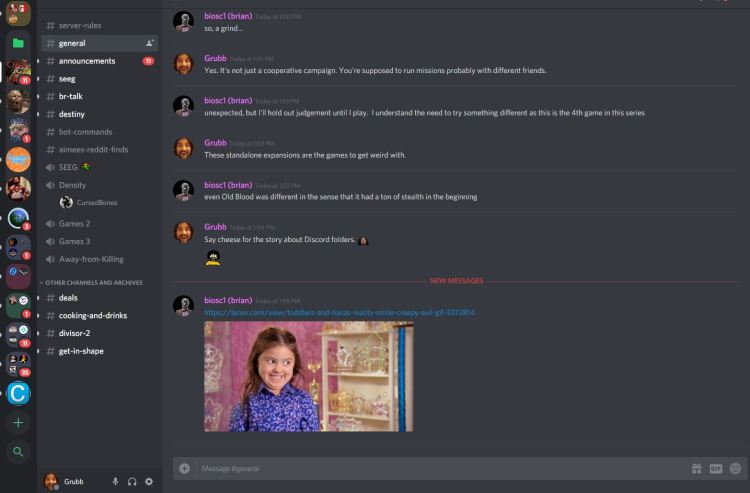Discord is adding a much-requested organization feature to improve its usability: folders. You can now sort your various channels into customized groups. You no longer have to settle for looking at an endless list. Instead, you can create specific folders for games or groups of friends. That’s great, but this only serves one real important purpose: to hide all the channels you joined and then muted because they have a ton of cool emojis.
Server folders should appear in a Discord update today. It works by clicking and dragging channels into the desired folder. You can customize the name and color of each folder to help with navigation. This works across the PC app, the web, and the mobile version.
Folders should help heavy Discord users bring back some structure to the service. I just counted, and I’m in 26 different servers. That’s too many. I don’t use all of them. I have muted all notifications from many of them. But I still like to check in to see what communities are talking about. This is especially useful for someone like me who writes about games. I’m absolutely going to have a folder for “important games that I don’t play.”
But I’m also serious about the emojis. Discord’s subscription-based Nitro service enables you to use emojis from one server on any other. I love dropping a random Tom Nook emote in a server that never talks about Animal Crossing. Or even better, I respond with my own face using an emoji from my personal server.