testsetset
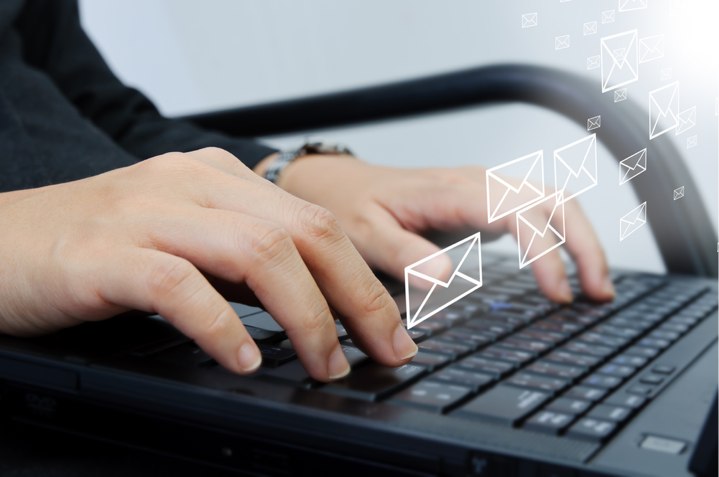
Google has graduated three time-saving experimental Gmail features, kicking them out of the protected confines of Labs and into your inbox.
“Quote selected text,” “default reply all,” and “send and archive” are now official Gmail features. All three options are intended to shed precious seconds from the often redundant process of composing and sending email.
Gmail users can make the send and archive button a default feature to combine two steps, sending and archiving, into one. Also now available as a default option is reply all. Once enabled, you’ll automatically reply to all parties on a thread when hitting the reply button.
June 5th: The AI Audit in NYC
Join us next week in NYC to engage with top executive leaders, delving into strategies for auditing AI models to ensure fairness, optimal performance, and ethical compliance across diverse organizations. Secure your attendance for this exclusive invite-only event.
Quote selected text also graduated today. The feature is easy to use — just copy-paste text and hit reply — but a little tricky to explain. Here’s how the gmail team describes the option: “Quote selected text’s graduation means that when you highlight text from an email you want to include in your reply, and then click reply, the compose template will be just what you selected.”
Visit the settings section of your Gmail account to turn on reply all as your default or to select to show the send and archive button. Previously, all three features were available through Gmail Labs, the email program’s test tube for half-baked ideas.
Typing image via Shutterstock

