Building on its past home entertainment controls, Logitech is launching the Logitech Harmony Express universal remote control with built-in Amazon Alexa voice recognition capability.
The addition of integrated voice allowed Logitech’s designers to completely rethink the Harmony experience.
“It’s quite a bit different from the previous Harmonies, as there are [substantially] fewer buttons,” said Ian Crowe, director of products for Harmony at Logitech, in an interview. “It’s much simpler, yet has many of the same capabilities of the previous ones. We accomplish that through putting Alexa directly into the product itself.”
The Harmony Express is available immediately in the U.S. on Amazon.com and Logitech.com for $250, and it will soon be available in Best Buy stores and at BestBuy.com. You need an active Amazon account to use Harmony Express, since it relies on the Alexa voice service, but an Amazon Prime subscription is not required.
June 5th: The AI Audit in NYC
Join us next week in NYC to engage with top executive leaders, delving into strategies for auditing AI models to ensure fairness, optimal performance, and ethical compliance across diverse organizations. Secure your attendance for this exclusive invite-only event.
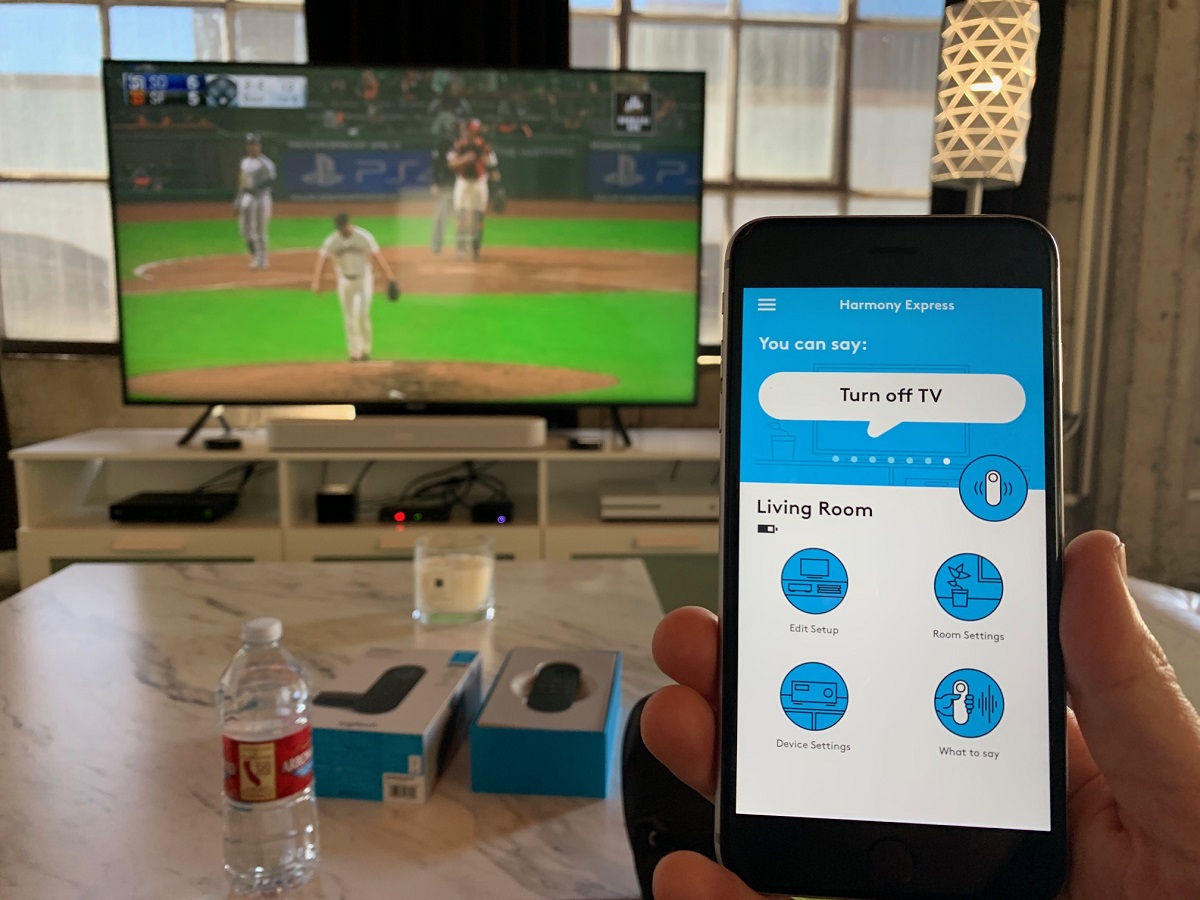
Above: Logitech Harmony is a universal remote with voice assistance.
The Harmony Express app is separate from existing Harmony remotes and is available for download today on iOS and Android.
You can enable your Amazon Echo or any other far-field devices to control your Harmony Express. For example, you can say “Alexa, turn on TV,” and Harmony Express will take care of the rest.
Crowe said the addition of Alexa improves the whole TV control experience in a typical home setup. For instance, if you have a TV, a cable TV service, an Apple TV, a Sonos sound bar, and a Microsoft Xbox One, you’ll normally need at least three remote controls.
“That creates confusion and headaches,” Crowe said. “People want a consistent experience across all their TV watching and entertainment needs. [H]aving Alexa built into the remote allows us to then have control of these things in a much more seamless way.”
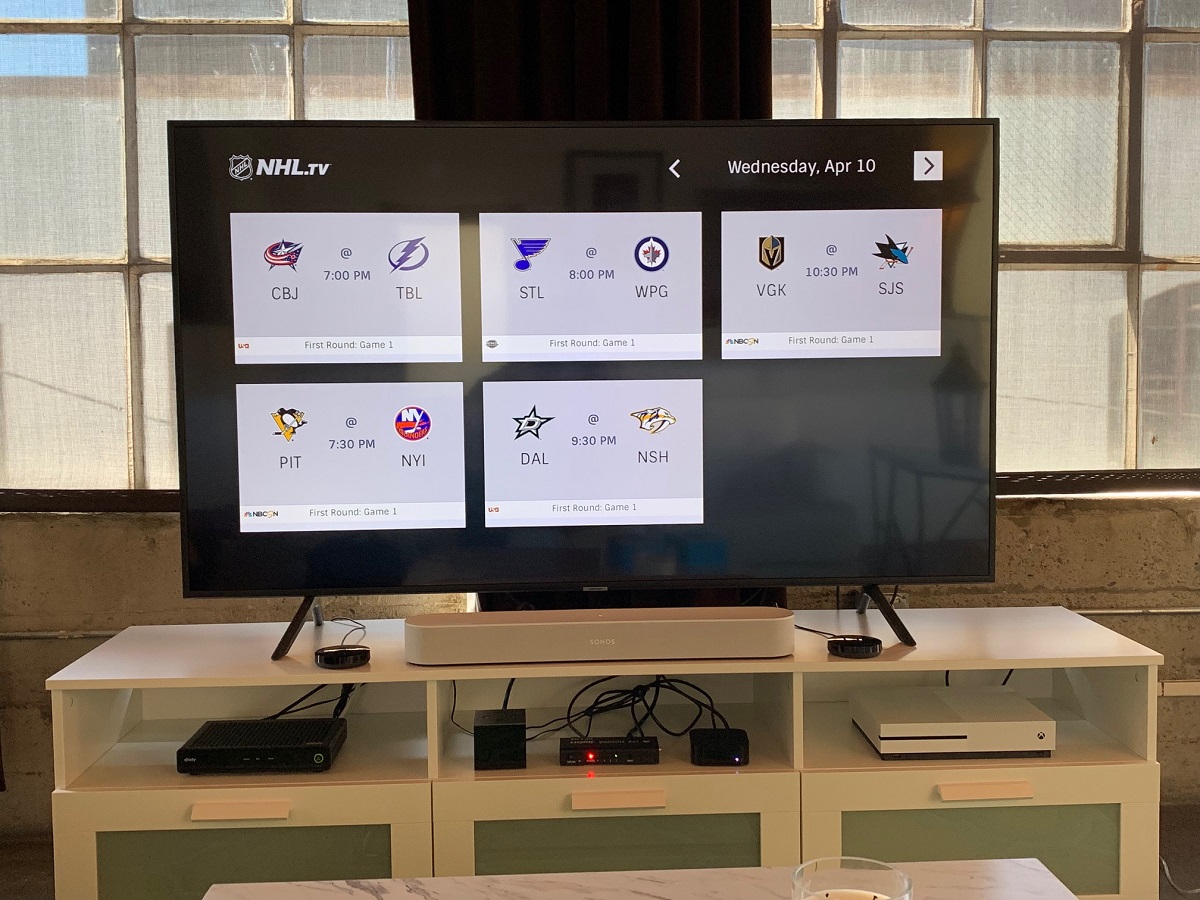
Above: Logitech Harmony
With Logitech’s Harmony app, you can say things like “Switch to Apple TV,” and you can let it figure out which input source goes with which device. So if your cable TV service is available on HDMI 1, for example, Harmony Express will switch to that input as you command it to do so with your voice. This saves a considerable amount of aggravation for people who can’t remember what is on HDMI 1 or HDMI 2.
With Alexa, you don’t have to remember a lot of channel numbers either. You can simply say “Go to ESPN” while pressing the Harmony remote’s button, and it will know how to navigate to the right channel.

Above: Logitech Harmony Express
“In this case, we happen to know that here in San Francisco we’re using Comcast and that ESPN is a particular channel,” Crowe said.
You can also say “Go to NatGeo” to navigate to the National Geographic channel. If you say “Go to Netflix app,” it will switch over to the Apple TV and directly open the Netflix app. It works whether you are watching live TV on a cable channel or a streaming app.
Harmony Express voice search will get better over time. In the future, you will be able to say “Watch the Giants game,” and it will find a particular game on a sports channel for you. If you plug the remote’s hub into your Wi-Fi network, it will discover all the various devices that are connected to that network. You can also decide to leave some devices off the network, like a TV in a kid’s room.


