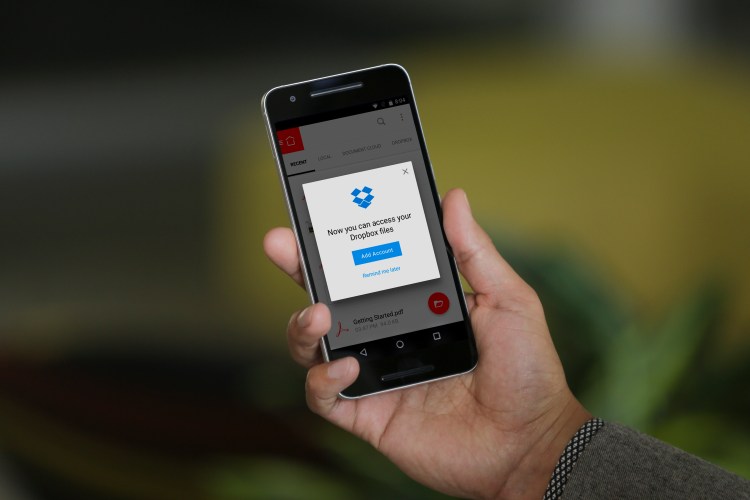As expected, Dropbox and Adobe are announcing today that people can now open PDF documents stored in Dropbox using the Adobe Acrobat Reader app on Android devices. This lets users of the apps sign, highlight, annotate, and comment on files from Dropbox from within Acrobat Reader.
The integrations are the result of a partnership between Adobe and Dropbox that was announced in October. A few weeks later the companies announced that iOS devices could open files from Dropbox. And you can also open files from Dropbox in Acrobat Reader and Acrobat DC on desktop.
This type of joint app usage is apparently taking off.
“In fact, in the few short months since it’s been available, millions of people have connected Acrobat Reader mobile to their Dropbox account, and over one million PDF files stored in Dropbox are being opened in Acrobat Reader mobile each month,” Jon Perera, vice president of product management for Adobe Document Cloud, wrote in a blog post.
June 5th: The AI Audit in NYC
Join us next week in NYC to engage with top executive leaders, delving into strategies for auditing AI models to ensure fairness, optimal performance, and ethical compliance across diverse organizations. Secure your attendance for this exclusive invite-only event.
The integration is mutually beneficial; it bolsters the value of Adobe Acrobat, especially on mobile, and it’s also good for Dropbox as files can be handled with the tools many people are already familiar with.
Dropbox already has many integrations for files stored on it, including Microsoft’s Office Online and Salesforce.
More than 18 billion PDF files are stored on Dropbox, Perera wrote.
Once you’ve updated to the latest version of Acrobat Reader for Android, you’ll need to connect it to your Dropbox account. The new version of Dropbox for Android will now have a popup message that offers you an opportunity to “do more with your PDF documents.” From there you’ll be able to use Acrobat Reader, Perera wrote.
A Dropbox blog post on the news is here.