Dropbox has doubled the storage space for its Plus users from 1TB to 2TB, added Rewind and Smart Sync features, and increased the price from $10 per month to $12 per month. The company has also increased the storage for its Professional plan from 2TB to 3TB and added a watermarking feature. Additionally, Dropbox will be increasing its Business plans from 3TB to 5TB and extended file version history from 120 days to 180 days. Professional and Business improvements are coming soon at no extra cost.
The updated pricing goes into effect today for new Dropbox Plus subscribers. Existing Dropbox Plus subscribers get the new features for the old price until the end of their current billing cycle. On the next billing cycle, they will be charged the new price. The feature changes are rolling out “over the coming weeks.”
In July, Dropbox increased the storage space for Professional users from 1TB to 2TB and for Dropbox Business from 2TB to 3TB. Those increases came at no additional cost.
This time, Plus users aren’t so lucky. The price increase is the real bummer here. That said, Dropbox hasn’t increased its prices in four years. Unlike its competitors, Dropbox’s only source of revenue is subscriptions. But 2TB for $12 per month does make the competition look better.
June 5th: The AI Audit in NYC
Join us next week in NYC to engage with top executive leaders, delving into strategies for auditing AI models to ensure fairness, optimal performance, and ethical compliance across diverse organizations. Secure your attendance for this exclusive invite-only event.
By comparison, Google One offers 2TB for $10 per month, 10TB for $100 per month, 20TB for $200 per month, and 30TB for $300 per month. Microsoft’s OneDrive offers 1TB for $7 per month and 6TB for $10 per month. To make up for the price increases, Dropbox is touting new features.
Rewind, Smart Sync, and Watermarking

Rewind is Dropbox’s account rollback capability that lets you undo accidental edits or restore deleted work. Rewind lets you take files, folders, or your entire account back to any time in the last 30 days (Plus users) or 180 days (Professional users).

Smart Sync lets you move out-of-date items from your hard drive to the cloud. The feature isn’t new, but it is getting the ability to automatically save hard drive space — no clicks required. After you turn on automatic space saving, the Dropbox app will look for files in your folder that haven’t been opened recently. Instead of manually marking files and folders as online-only, Dropbox will do the work for you. Smart Sync was already available to Professional users, but today both Plus and Professional plans are getting the enhanced version.
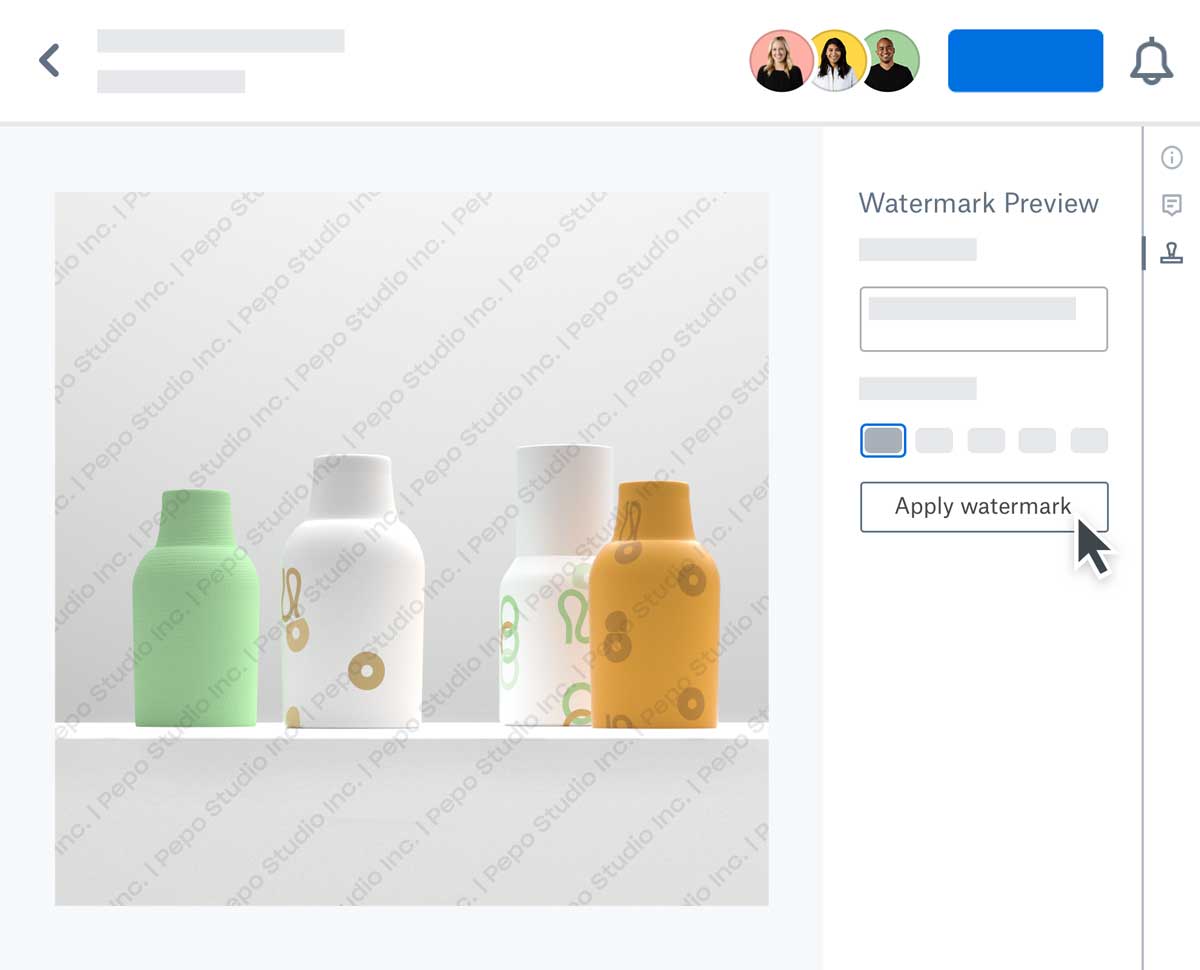
Watermarking helps people see your work while still keeping the original in your control. Dropbox is gaining the ability to enable watermarking, which will overlay your name and the date on any JPEG, PNG, BMP, or PDF. Dropbox will show a preview and let you choose between overwriting your file or saving the watermarked version as a copy. If you do save over your original, you can use version history to revert and remove the watermark. The feature is only available to Dropbox Professional users.
Lastly, Dropbox is also working on a full-text search feature. As its name implies, it lets you search your files using the text content instead of file names or extensions. Dropbox says this option is “coming soon.”

