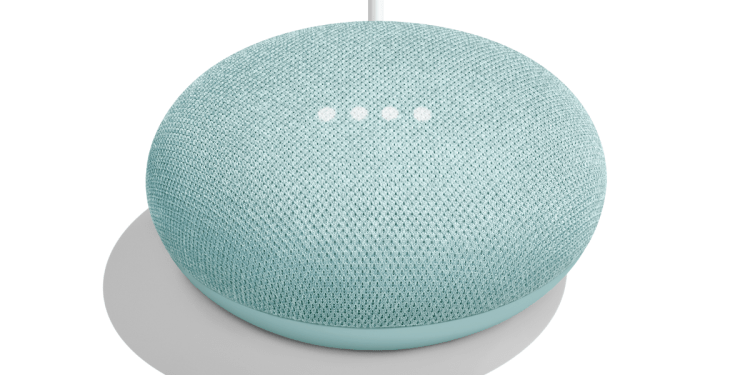testsetset
It traditionally hasn’t been easy moving music, videos, and podcasts among connected devices like smart TVs and speakers. Fortunately, Google has addressed the longstanding pain point with a new feature dubbed stream transfer. Starting today, Chromecast, Google Home, and Nest smart display owners can use Google Assistant, the Google Home app for iOS or Android smartphones, or the touchscreen on their Nest devices to control media playback from apps like YouTube, YouTube Music, Spotify, Pandora, and more anywhere in their home.
“Since 2013, we’ve been working to make it easier for people to play music and watch their favorite shows and videos at home,” wrote Google Nest product manager Chris Chan. “[But we] wanted to make it easy for people to control their media as they moved from room to room.”
Assistant now recognizes commands like “Hey Google, move the music to the living room speaker,” which transfers a song playing on a device elsewhere to a speaker nearer said living room. Tapping the cast button from within the Google Home app surfaces all devices (and groups) on the network to which media can be moved. (As of last November, Google Home and Chromecast devices can be added to audio groups for music, podcasts, and audiobooks from within the Home app.) And now, YouTube videos discovered on the Nest Hub Max can be cast to Chromecast-connected TV with a voice command (“Hey Google, play it on the living room TV”) as opposed to a tap of the onscreen cast control button.
As Variety notes, stream transfer was announced in 2018 but encountered delays because the first iteration lacked a visual interface for smart displays. Google tells the publication that it plans to bring the feature to third-party smart displays in the coming months, in addition to platforms like Android TV and Chromecast built-in.