Microsoft today released a new Windows 10 preview with Emoji 12.0. The update bumps Windows 10 from build 18841 (made available to testers on February 20) to build 18845. These builds are from the 20H1 branch, which represents the Windows 10 update that will arrive in the first half of next year.
Update on March 1: Microsoft released build 18348 from the 19H1 with Emoji 12.0 and largely the same bug fixes.
Windows 10 is being developed as a service, meaning it receives new features on a regular basis. Microsoft has released six major updates so far: November Update, Anniversary Update, Creators Update, Fall Creators Update, April 2018 Update, and October 2018 Update.
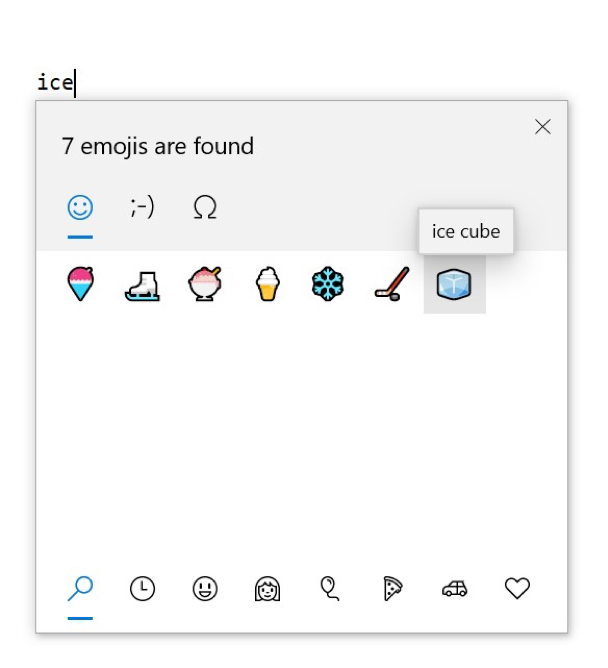
June 5th: The AI Audit in NYC
Join us next week in NYC to engage with top executive leaders, delving into strategies for auditing AI models to ensure fairness, optimal performance, and ethical compliance across diverse organizations. Secure your attendance for this exclusive invite-only event.
Emoji 12.0 was finalized earlier this month. With the set of emojis to be included in Emoji 12.0 now decided by Unicode, Microsoft has added it to Windows 10. When you press WIN+(period) or WIN+(semicolon), all of these emojis will show up when you search for their corresponding keywords (otter, sloth, waffle, ballet shoes, and so on).
This build is for Windows Insiders who have chosen the Skip Ahead option, which only a small subset of Insiders can opt into. Normally, that would have meant 19H2 builds, since 19H1 hasn’t been released yet, but Microsoft has chosen to really skip ahead this time around. That said, Microsoft isn’t adding many new features yet, and those paying attention will note the changes and fixes in this build are very similar to build 18342 from the 19H1 branch.
Bug fixes and known issues
This 20H1 build includes the following general bug fixes and improvements:
- Fixed an issue which would cause the Bluetooth Hands-Free audio driver to hang.
- Fixed an issue resulting in some Insiders not being able to access the Quests section of the Feedback Hub.
- Fixed an issue resulting in a decrease in Start menu reliability in the previous flight.
- Fixed an issue resulting in Microsoft Edge crashing on launch for some Insiders in the previous flight.
- Small tweaks to make the help icon in File Explorer look a bit better when dark theme is enabled.
- Fixed an issue where in certain languages if you pressed WIN+V before having opted into clipboard history the clipboard history UI would be truncated.
- Fixed an issue with the new Adlam keyboard resulting in not being able to type certain common words.
- Fixed an issue where, when typing Vietnamese, the touch keyboard was auto-capitalizing every word in certain apps.
- Fixed an issue that could result in unexpected flickering if you used pen or touch in certain win32 apps to launch a second instance of the app when in tablet mode.
- Fixed an issue that could result in DWM crashing after enabling high contrast.
- Fixed an issue where, when friendly dates were enabled in File Explorer, in certain languages (such as Japanese and Chinese) Insiders would see the wrong day name displayed.
- Fixed an issue resulting in an unexpected and non-functional Family Safety icon in the notification area of the taskbar.
- Fixed an issue that could result in the taskbar search box text becoming black on a black background.
- Fixed an issue where Start menu would crash when using Narrator to navigate pinned folders in Start.
This build has nine known issues:
- Launching games that use anti-cheat software may trigger a bugcheck (GSOD).
- Some night light reliability bugs remain.
- For display calibration scenarios, monitors may be missing in the built-in Color Management application. As a work around, use the Settings app to select color profile instead, under the Display Settings page.
- Some Realtek SD card readers are not functioning properly.
- In Windows Sandbox, if you try to navigate to the Narrator settings, Settings app crashes.
- Mouse pointer color might be incorrectly switched to white after signing out and signing back in.
- Creative X-Fi sound cards are not functioning properly.
- If you install any of the recent builds from the Skip Ahead and switch to either the Fast ring or the Slow ring, optional content such as enabling developer mode will fail. You will have to remain in the Fast ring to add/install/enable optional content. This is because optional content will only install on builds approved for specific rings.
As always, don’t install this on your production machine.

