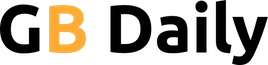One of the best games of 2018 is now hitting mobile devices. Developer Motion Twin has partnered with Playdigious to bring Dead Cells to iPhone and iPad. The app is available now for $8.
Dead Cells is a platforming roguelike game where you start from beginning whenever you die. But the more you play it, the better you get at it and the more tools you unlock. It is similar to other Rogue-likes such as Rogue Legacy and Spelunky, but but Motion Twin set its game apart with excellent, fast-paced combat and responsive controls.
And now that combat and those responsive inputs are available on … a touchscreen.
Dead Cells on iOS has a lot of control options
Dead Cells on phone sounds like a nightmare to me. But I played it so much on Switch I actually ended up hurting my hand. So I’m afraid that playing on a touchscreen would trigger my hands to burst into flames.
Motion Twin and Playdigious fully understand those concerns. Dead Cells on iOS supports multiple input methods. The onscreen joystick and buttons feature full customization. You can use a fixed directional pad or one that floats with your thumb. You can even swipe to dodge.
But if all of that doesn’t sound like enough in terms of ergonomics (and it doesn’t to me), Playdigious has created an “Auto-hit” mode. This has your character automatically swing at enemies when you get into range of them.
Of course, this mobile port supports controllers. At the moment, that means just Apple-approved MFi (Made For iOS) Bluetooth gamepads unless you are running iOS 13 Preview. With iOS 13, which is launching this fall, Apple is adding support for the PlayStation’s DualShock 4 and Microsoft’s Xbox One controller.
And while I’m sure that many people have the dexterity for touchscreen Dead Cells, I’m gonna stick with physical buttons.