Setting up a high-quality livestream is an expensive and complicated task, but Nvidia is working to address that by partnering with popular livestreaming tool developer Open Broadcasting Software (OBS).
Traditionally, the quality goal for a broadcaster on Twitch or YouTube is to encode a live video with the CPU-powered X.264 encoder at “medium” speed. This creates an image where text is sharp and motion looks smooth. The problem is that this is so taxing on the CPU that it will either cause your game to run slower or you will need a second PC dedicated exclusively to encoding the livestream.
Nvidia, however, has long had an alternative called NVENC (Nvidia encoder) that it built into its graphics cards. This option transcodes video on the GPU instead of the CPU, and it does so with a much smaller performance hit to your games. This has also had its problems, however. In the past, NVENC never looked as sharp or smooth as X.264 at medium at the upload bitrate that Twitch supports.
But Nvidia has updated its NVENC tech in its latest generation of video cards. The RTX GPUs now broadcast live video at a quality level that matches or exceeds X.264 in most cases — even at lower bitrates.
June 5th: The AI Audit in NYC
Join us next week in NYC to engage with top executive leaders, delving into strategies for auditing AI models to ensure fairness, optimal performance, and ethical compliance across diverse organizations. Secure your attendance for this exclusive invite-only event.
Now, in partnership with Nvidia, OBS has launched version 23.0 of its tool that includes a more efficient version of NVENC (as long as you’re not still no Windows 7, which will continue to use the old NVENC).
You can download OBS 23.0 right here.

Above: Improved clarity with NVENC.
While RTX cards, including the $350 RTX 2060, all have the improved hardware NVENC, Nvidia and OBS also squeezed new optimizations for every recent generation of GeForce GPUs. If you are running a GeForce 600-series or newer, you will see improvements in OBS 23.0.
How to set up OBS 23 to get better Twitch streams with NVENC
So you have an Nvidia GPU and you want to get better livestreams. Here’s what you need to do to ensure you get the most from your broadcast.
- Download OBS 23.0 here.
- Install it, and open the settings.
- Click on the “Output” tab.
- Choose “Advanced” from the drop-down menu.
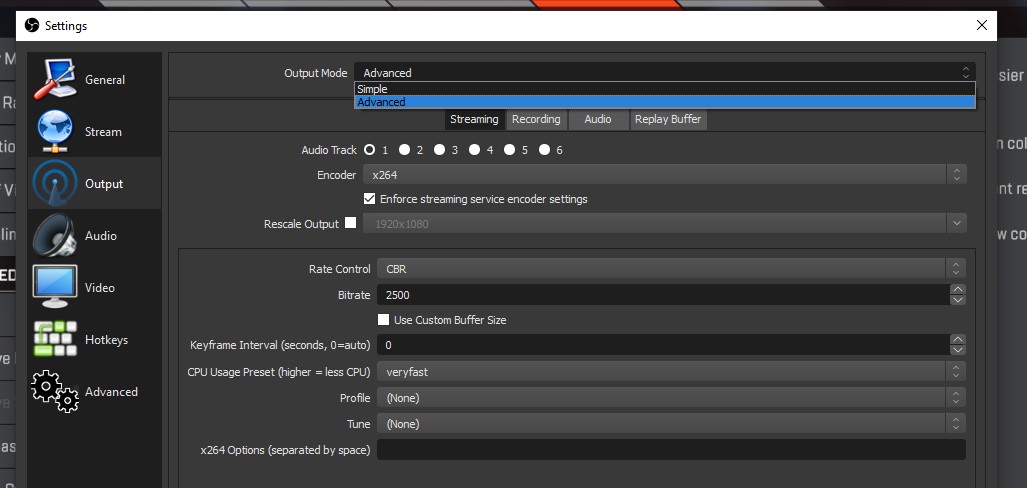
- Select the “Streaming” tab.
- Then choose “Nvidia NVENC H.264 (new)” from the Encoder drop-down menu.

- Then choose the following settings:
- Rate Control: CBR
- Bitrate: For this, you’ll need to run a speedtest. Then set a speed that is 25 percent slower than your upload speed. Keep in mind that you’ll need to adjust your resolution and framerate under the video tab to match your bitrate. Under 3,500 bitrate, use 1260×720 at 30 fps. 3,500 to 5,500, use 720p 60 fps. And for 5,500 or higher, use 1080p at 60 fps.
- Keyframe interval: 2
- Preset: Max Quality
- Profile: High
- Look ahead: Unchecked
- Psycho visual tuning: Checked
- GPU: 0
- Max B-Frames: 2
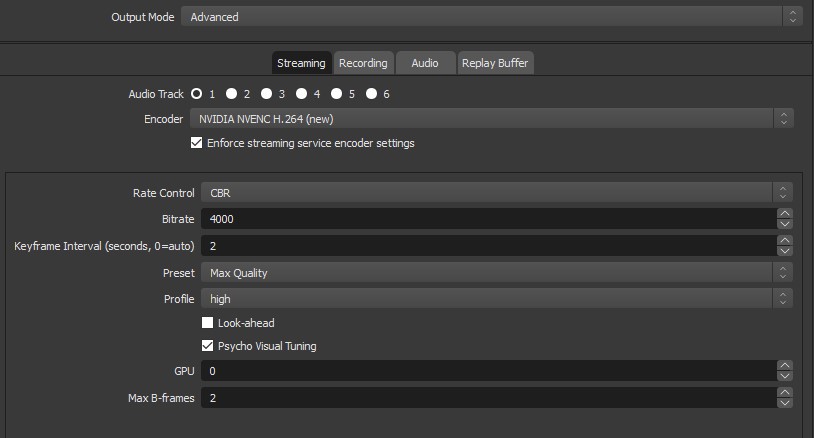
These settings will work best on RTX cards, but you should probably start here with older GTX models as well. If you need to make adjustments, start with the Preset. Reduce “Max Quality” to “Quality” and then to “Performance.” This will reduce the load on your GPU.
Also, if you’re playing a game with very little motion, like a strategy game, you can check the “Look-ahead” option. This changes the B-frame dynamically, which can be useful for getting sharper quality from low-motion games. Alternatively, if you are playing a non-competitive slower game like Tomb Raider or Assassin’s Creed, you can turn up the “Max B-Frames” from 2 to 4. B-Frames use a ton of bitrate, so fewer is better for fast-moving shooters like Apex Legends. But they can improve quality in something that has a more leisurely pace.

