Happy holidays! If the new iPhone, iPad, or iPod touch you found under your tree is your first iOS device, this is going to be an especially exciting day for you: You also got the opportunity to start customizing your new phone, tablet, or media player from scratch.
Each of these devices comes with a large collection of pre-installed apps, all developed by Apple — that means they’ve been thoughtfully designed not to waste much space, and there’s no bloatware in the bunch. Many of these apps provide essential functionality, but others are optional and can be deleted if you want to make the most of limited on-device storage.
Having been a day-one user of each of Apple’s iOS devices, I’ve come up with a list of 10 “must-have” apps that are seriously worth installing. In a few cases, I’ve also flagged related or alternative options that might be better for your personal needs. Enjoy!
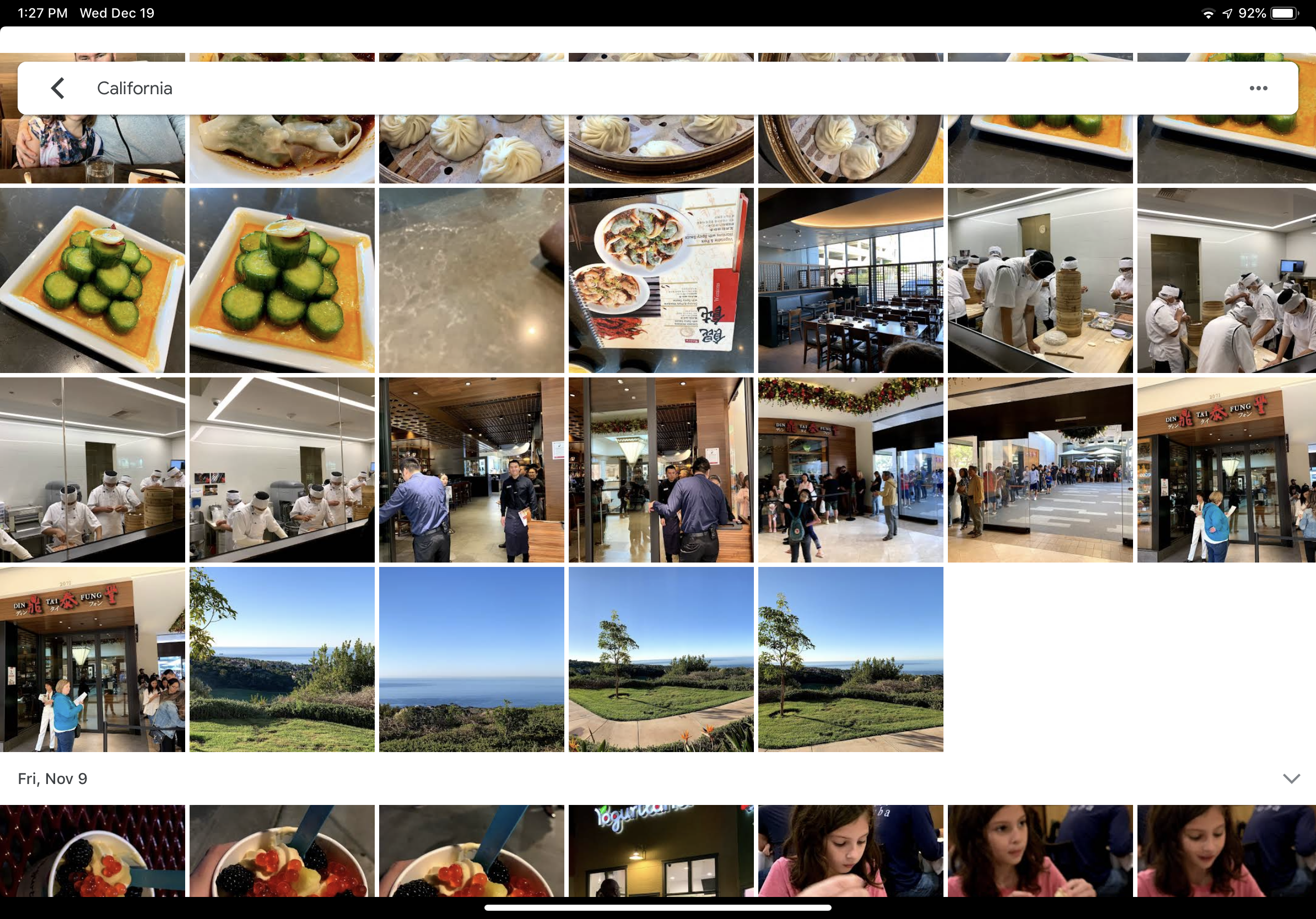
June 5th: The AI Audit in NYC
Join us next week in NYC to engage with top executive leaders, delving into strategies for auditing AI models to ensure fairness, optimal performance, and ethical compliance across diverse organizations. Secure your attendance for this exclusive invite-only event.
1. Google Photos (and other Google services)
As crazy as this might sound coming from a long-time Apple user, it’s time to get past the rivalry between Apple and Google to embrace a simple fact: Your iOS device is better off with some of Google’s services. The original iPhone shipped with YouTube and Google Maps, both of which remain worthwhile more than 11 years later.
Apple’s iCloud is an expensive way to synchronize your photo library across multiple Apple devices — and unfortunately incompatible with Android and Amazon products. My advice is to use the Google Photos app instead, as it lets you sync photos and videos across iOS, Android, macOS, and Windows devices for free. Once opened, the app automatically uploads your latest photos to Google’s servers, where they’ll be scanned for faces, key objects, text, and other details that will make them easy for you to search anywhere. Consider grabbing Google’s free and useful image editor Snapseed, too.

2. Netflix
Streaming video subscription services have become extremely popular over the past five years, enabling users to “cut the cord” with cable packages. There are a half-dozen options out there, but if I had to choose just one as “must-have,” it would be Netflix, which has a fantastic catalog of TV shows and movies, as well as its own original content. A basic subscription is $8 per month, and worth it.
My wife is also a fan of Hulu, which focuses largely on just-released TV shows for $8 per month with commercials, or $12 per month without commercials. Amazon Prime subscribers can also get a collection of free videos with the Amazon Prime Video app.
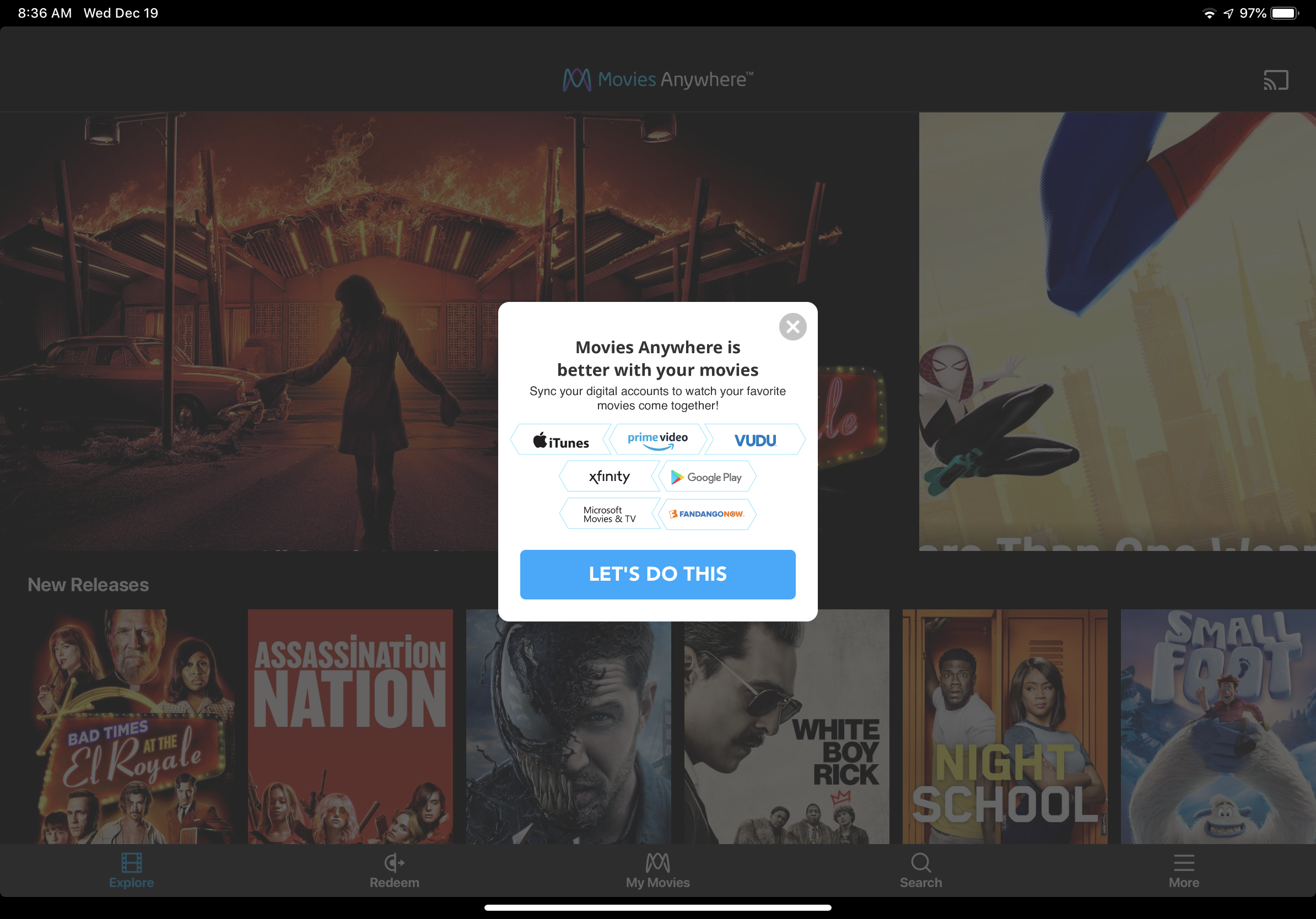
3. Movies Anywhere
This is the rare “must have” app that you can hide in a folder and revisit only as necessary. As a free download, Movies Anywhere links your digital movie collections from iTunes, Disney Movies Anywhere, Amazon Prime Video, Walmart’s Vudu, Google Play, Microsoft Movies & TV, Fandango Now, and Comcast’s Xfinity together, enabling you to share most of your purchased movies across multiple apps.
You might wonder why this matters. One reason: As of press time, linking accounts will net you three free movies (Happy Feet, The Martian, and F8: The Fate of the Furious). Another reason: Many movies you’ve purchased on other devices will become available in Apple’s free iOS app TV.
Arguably the best reason: Visit Vudu.com/disc from an iOS device’s Safari browser, and you can scan your old DVD and Blu-Ray box barcodes, then pay a small per-disc fee to instantly make them available as digital downloads. If the videos are covered by the Movies Anywhere sharing agreement — most studios are participating — they’ll appear in your iTunes collection at much lower prices than buying the movies from Apple.

4. Tweetbot
Most people use at least one social network. Since Facebook and Instagram are in our iOS app hall of shame (see below), I wouldn’t recommend that you install their apps, though they’re certainly popular. If you’re a fan of Twitter, go straight to Tapbots’ app Tweetbot 5, which is wholly worth the $5 asking price as a better-looking, better-feeling client for Twitter’s service. On the iPad, where Twitter’s official app is worthless, Tweetbot is a necessity; it’s less so on the iPhone, but still preferable to the ad-laden mess that the Twitter app has become.
5. Reeder
One of the most important things I personally do with my iPhone and iPad is canvassing news and other articles published across multiple sites. Apple offers a free iOS app called Apple News, but I prefer to have an unfiltered view of content. Silvio Rizzi’s superb Reeder has been the best news aggregator on iOS for years, but it’s on the cusp of moving from current version 3 to a brand new version 4. You can get Reeder for free before that transition, then buy the new version when it’s released. Expect proper support for the new 11-inch iPad Pro and iPhone XR/XS Max screen sizes when Reeder 4 arrives.
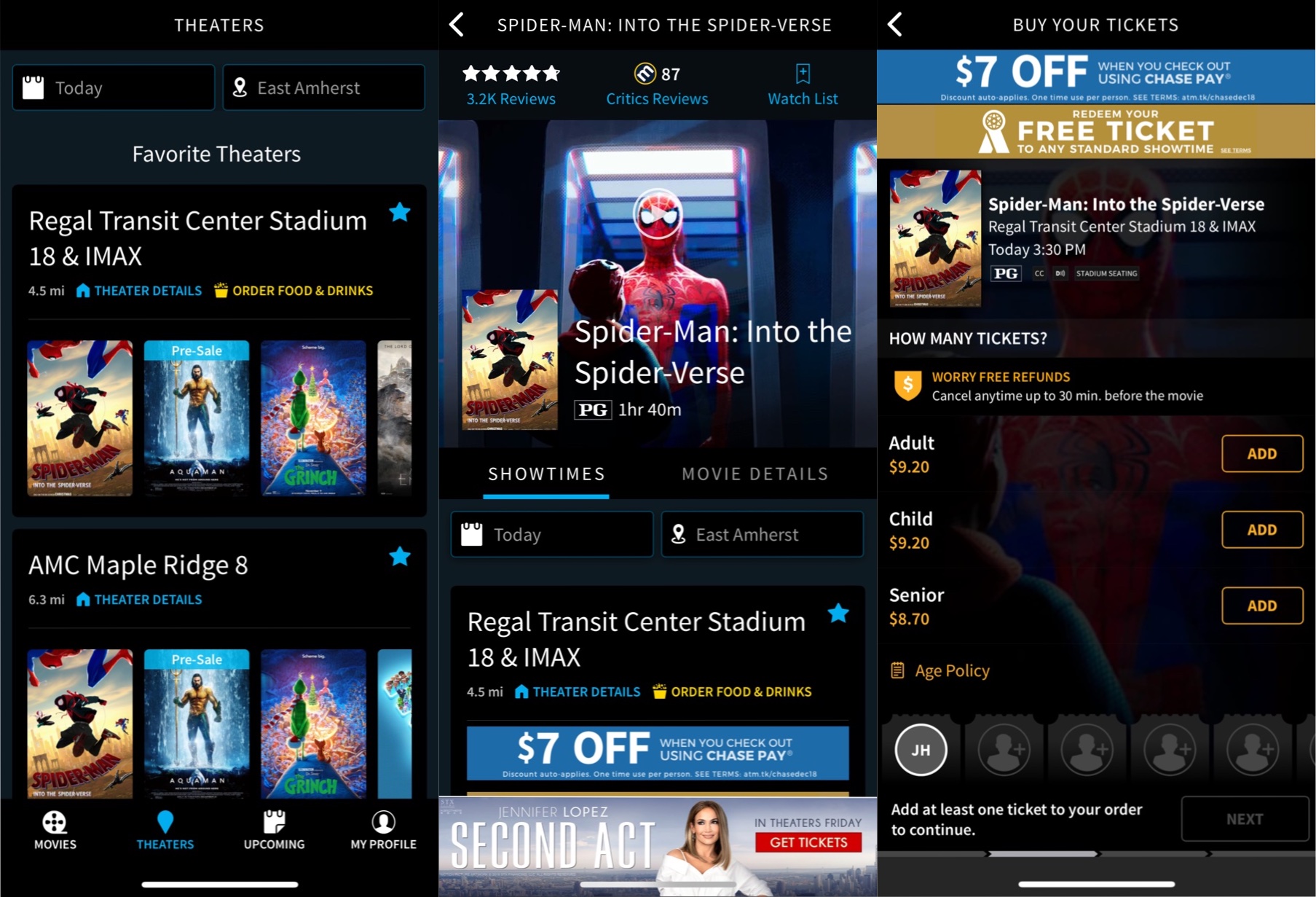
6. Atom
There are thousands of iOS shopping apps out there, and you can hunt for whichever ones match the stores you prefer to patronize. One interesting app I’ve been using recently is Atom, which lets you purchase advance movie tickets for most theaters, and pick seats in theaters with reserved seating. Digital tickets can be saved directly in an iPhone’s Wallet for instant use at a theater. While Atom is very similar to better-known rival Fandango and complemented by Apple’s iTunes Movie Trailers app, I’ve saved money and even earned a free ticket using Atom instead.
Other notable shopping apps you should check out are Skyscanner, which lets you comparison-shop flights, hotels, and car rentals, the Target app, which offers exclusive “Cartwheel” deals to app users, and apps for national restaurant chains such as Dairy Queen, which frequently include app-exclusive coupons.
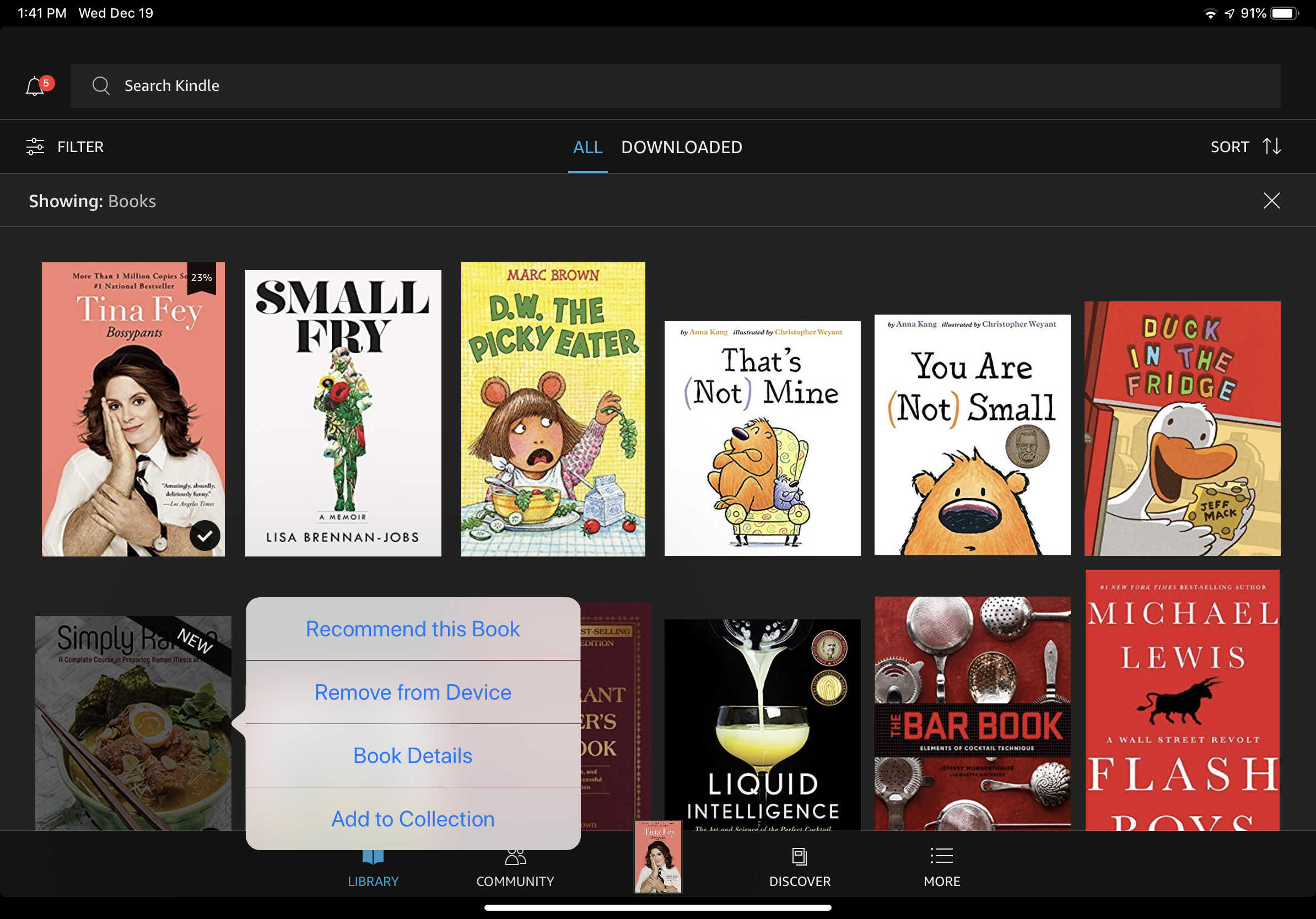
7. Kindle
After Amazon released Kindle, Apple created an app called Books (formerly iBooks) included with every iOS device, and it’s a great way to read everything from paperback-style fiction to textbooks, cookbooks, and comic books. The only problem is that Apple’s Books has its own digital bookstore, where the prices for books are frequently higher than Amazon’s — for no apparent reason, as the books are the same from store to store.
If you purchase your books instead from Amazon’s Kindle store, you can pay less and use them across multiple devices. I wouldn’t say that either company’s app has an edge on overall user experience, but my recommendation would be to go with the more device-compatible shop here.
As a side note for comic book fans with iPads, check out Michael Ferenduros’ app Chunky, which has all the features you’ll need to transition over to digital comic reading. The $4 “Pro” upgrade with Mac/PC file sharing is worth the price.
8. Scanner Pro
One of the handiest apps I’ve kept over the past few years is Readdle’s Scanner Pro, which turns any iPhone or iPad into a document scanner and fax machine — particularly handy for dealing with businesses, utilities, and government agencies that are somehow still requiring faxes. The $4 app lets your device’s camera make color or black-and-white scans, automatically correcting for distortion and shadows. You can store the images, share them, or pay a small fee to fax them to your chosen phone number. Scanner Pro has been an occasional lifesaver for me, and I’d strongly recommend it if you want to move away from a standalone home scanner.
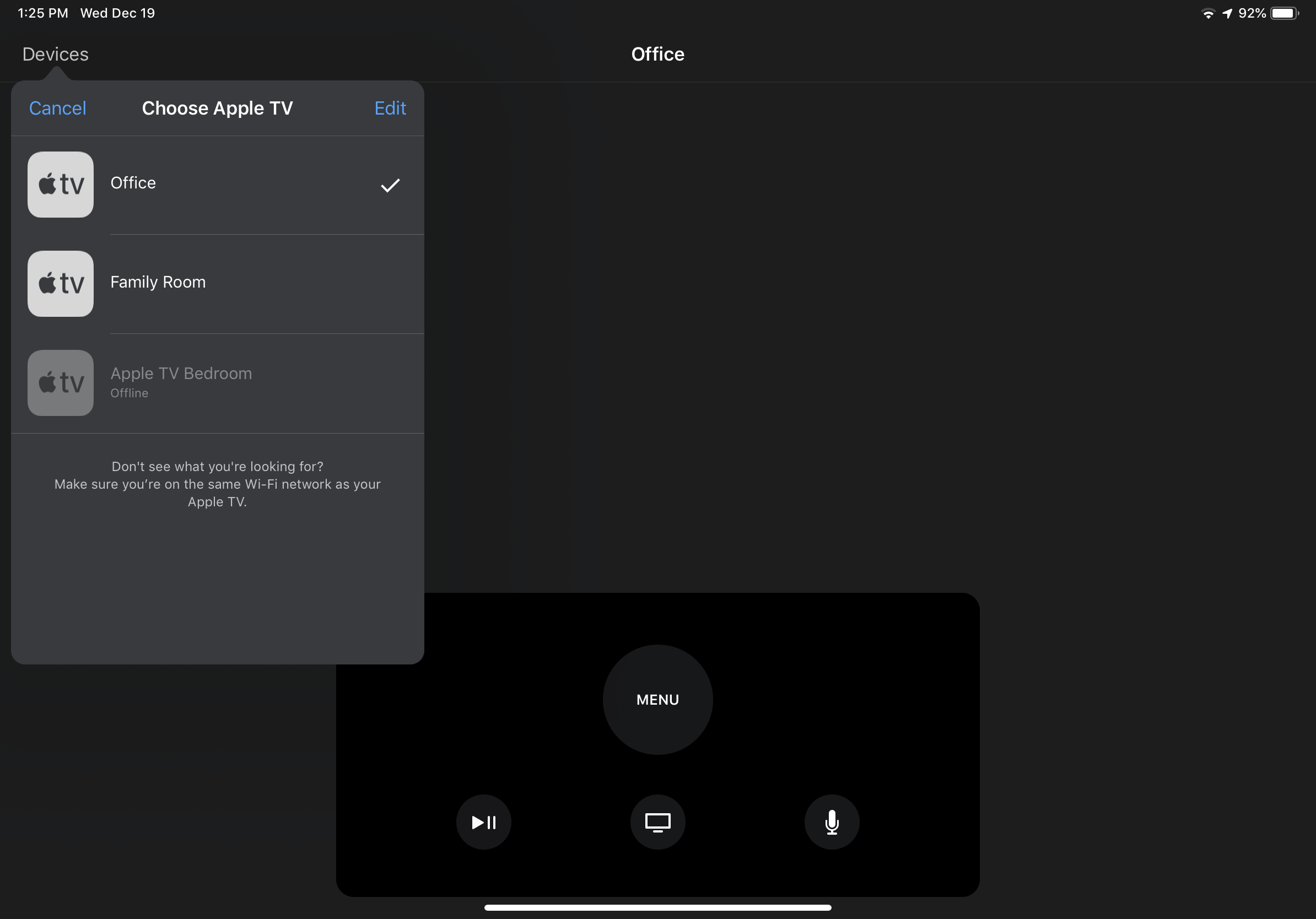
9. Apple TV Remote, or your personal ‘smart device’ remote of choice.
If you’re reading this article as a first-time iOS user in 2018, there’s a pretty good chance that you don’t already have an Apple TV — Apple’s TV-tethered media player that can also mirror iPhone, iPad, and iPod touch screen content. But if you do, grab Apple’s free Apple TV Remote app right away. It’s a lot more convenient than hunting for the Siri Remote included with the Apple TV, and has the exact same functionality, plus the ability to turn into a virtual keyboard as necessary. Once downloaded, it integrates directly with the iOS Control Center so it’s always easy to find.
Everyone else, hunt for the app or apps that control your favorite smart devices. Roku’s app lets you control its media players and TCL TVs with integrated Roku support. Google Home lets you use its voice Assistant to control compatible devices, including its Home speakers and Home Hub, as well as interfacing with third-party devices including Roku systems. Amazon’s Alexa app works similarly with the Alexa and Echo ecosystems of devices.
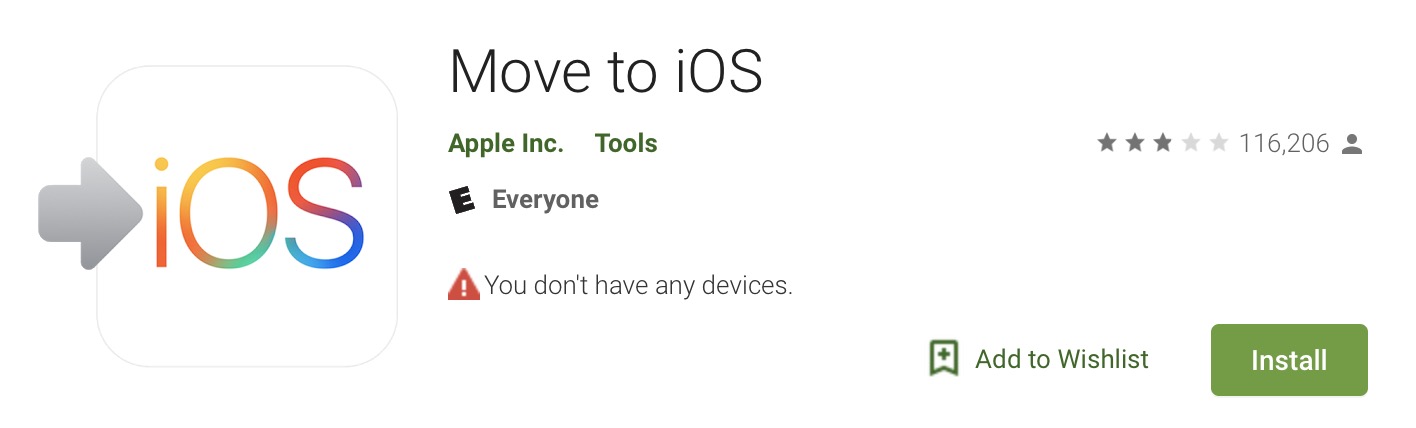
10. Move to iOS
There’s only one “use it once, then delete it” app in this collection, but if you’re just coming to an iPhone or iPad now, you’ll probably find it handy: Apple’s Move to iOS app for Android. Available in the Google Play Store, Move to iOS exists solely for the purpose of gathering your Android photos, messages, contacts, and other data from an old device, then moving it to your new iPhone or iPad. Once you’ve run it on Android, you can use the iOS device’s “Move Data From Android” feature during the initial setup process, and transfer everything over your wireless network.
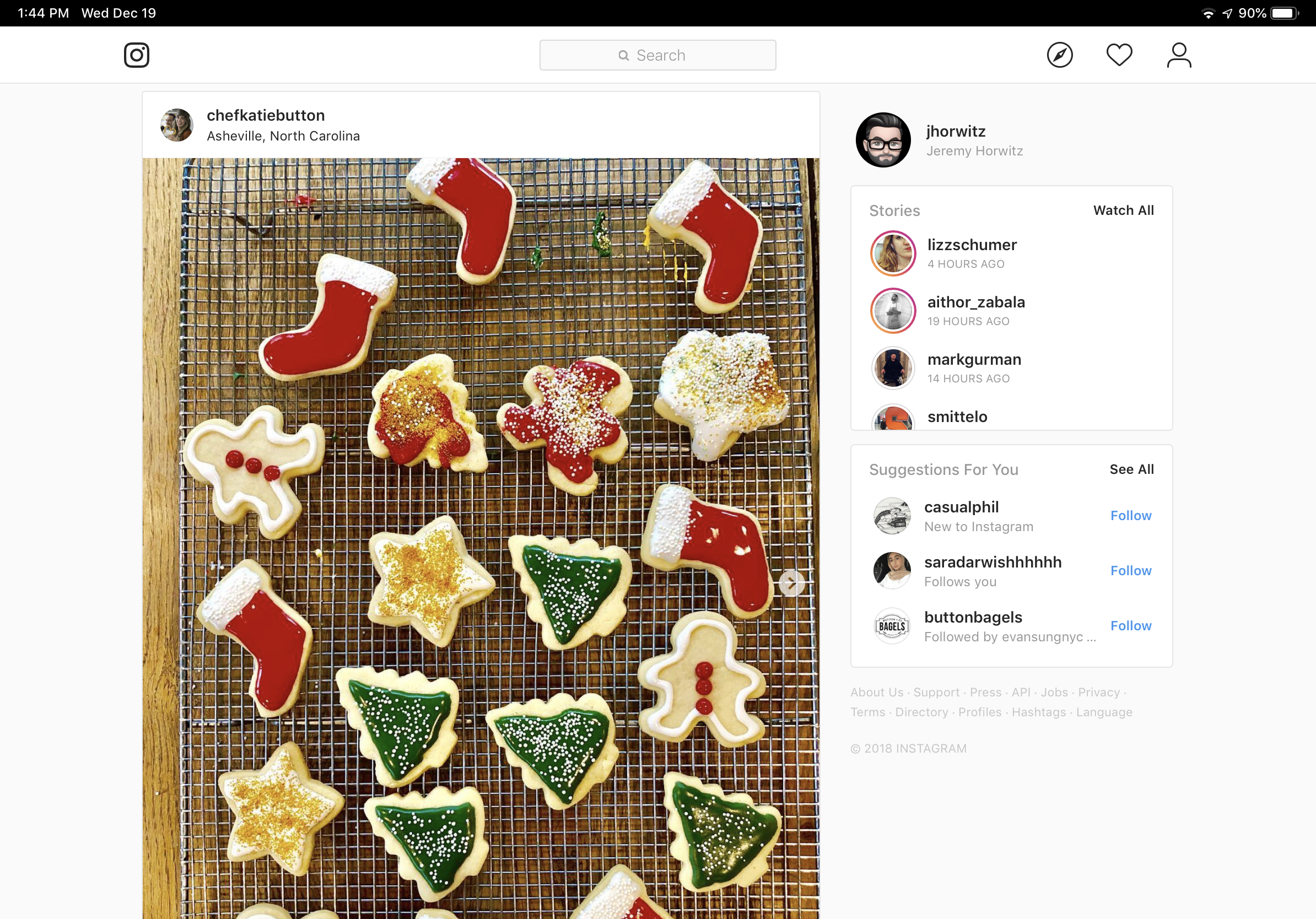
Above: Instagram’s webpage looks better on an iPad than does its app, which has never been updated to support Apple’s tablets.
Hall of Shame: Facebook and Instagram
Everyone knows that Facebook had an especially terrible 2018, as it became abundantly clear that the social network has been abusing users’ private data and manipulating their feeds for financial gain. In years past, Facebook and its related apps (including Messenger) were must-haves for iOS users, but there’s good reason for this year’s #deletefacebook movement — and I certainly wouldn’t suggest you start using Facebook at this stage if you aren’t already hooked on the service.
Facebook-owned Instagram is a somewhat different story. The smaller photo-heavy network doesn’t gather the same breadth or depth of user data as Facebook, and gives users a way to easily share images or videos with friends, family, and followers on an as-wanted basis. But Instagram has stubbornly refused to ever properly support the iPad with an app, an issue that becomes more annoying with every passing year (and ever-larger iPad screens). Using its website is a second-rate option.
You’re the one with the new iPad or iPhone, so you can choose whether to install Facebook’s apps on your device. But in light of the latest revelations — and the prospect of more to come in 2019 — my advice is to think carefully before sharing more personal information with that company.



