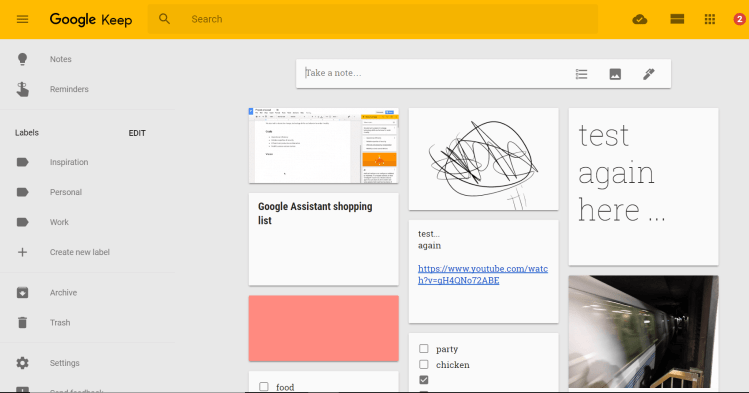testsetset
Google today is announcing the addition of the Google Keep notetaking app to its G Suite portfolio of cloud services for organizations. Now employees at companies that pay for G Suite (formerly known as Google Apps) can use Keep for school and work projects right alongside Google Docs, Sheets, Slides, Forms, Gmail, Google Calendar, Hangouts, Google Drive, and Google Sites.
Plus, Google is bringing Keep right into Google Docs.
“While in Docs on the web, access the Keep notepad via the Tools menu. Your Keep notes will appear in a side panel within Docs,” Google product manager Mario Anima wrote in a blog post.
From there you can drag and drop a note from the side panel into your document. You can also create a new note from the side panel — or highlight text in the document, right-click on it, and select “Save to Keep notepad” to bring your text into a new Keep note. Google makes sure to include an automatic link back to the document inside the note, Anima wrote. This is available to free users of Google services as well as people who work at organizations that pay for G Suite, a Google spokesperson told VentureBeat in an email.
June 5th: The AI Audit in NYC
Join us next week in NYC to engage with top executive leaders, delving into strategies for auditing AI models to ensure fairness, optimal performance, and ethical compliance across diverse organizations. Secure your attendance for this exclusive invite-only event.
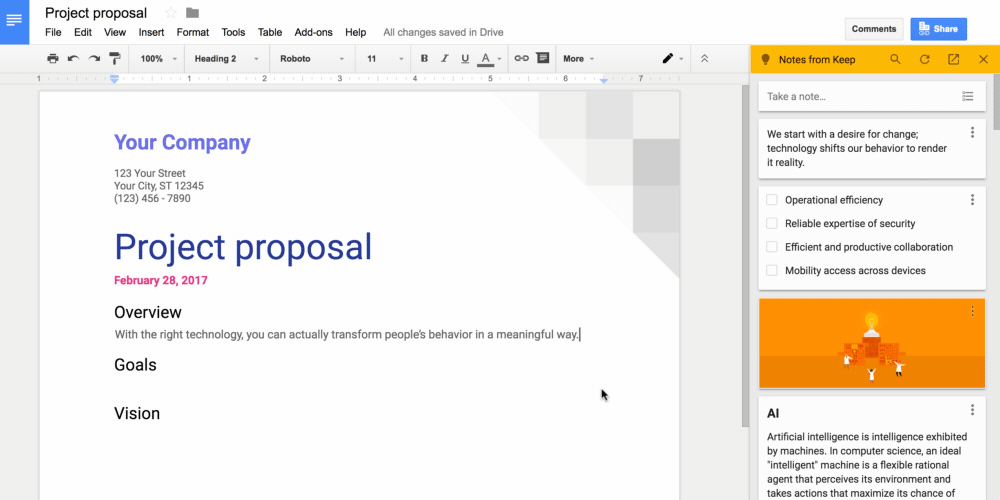
Above: The new Google Keep integration in Google Docs.
More generally, the move to bring Keep into the Google lineup of cloud services for businesses makes another tool available for different types of people and use cases. Microsoft did the same thing but went in the opposite direction with OneNote in 2014 when the app became available for free. OneNote remains available for Office 365 business subscribers, too.
Meanwhile Dropbox offers Paper, Box offers Notes, Salesforce offers Quip, and Evernote offers … Evernote.