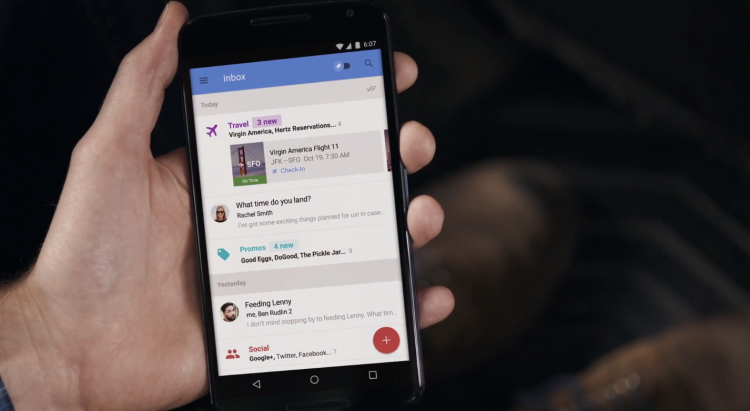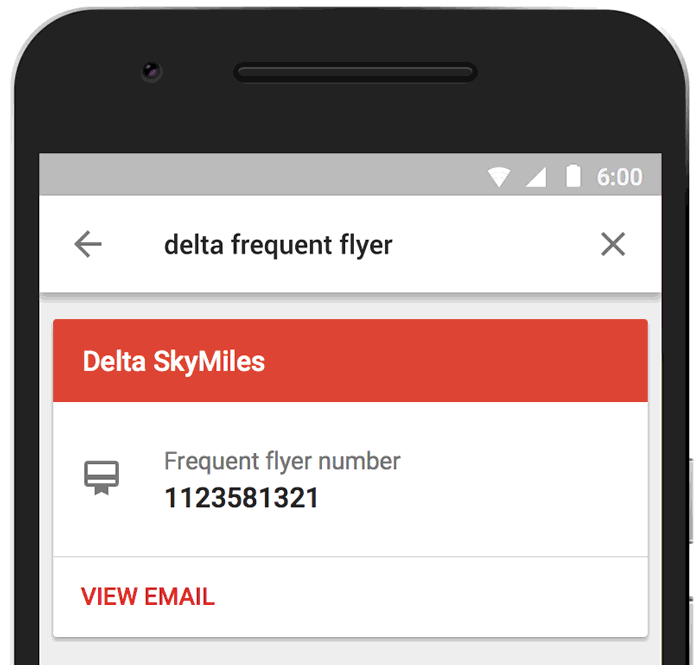testsetset
Google today updated its Inbox email service with new search features powered by machine learning. The improved version is rolling out now on the desktop as well as on Google Play and Apple’s App Store.
The short story is that search in Inbox now makes it easier to find information buried in emails. “Emails can contain all sorts of important information — from your friend’s new address, to a flight confirmation number or a link to pay a bill,” Google explained. “The challenge is, these bits of info are often buried inside larger conversations.”
Inbox can now get you information related to your query directly in the service’s search results. Examples include finding addresses, phone numbers, membership numbers, flights, events, bills, and package tracking. A Google spokesperson told VentureBeat that this a finite list, meaning the software needs to recognize the type of information (you can’t simply search for “passport number” if Inbox doesn’t support it), but this may change in the future. Inbox will show its findings at the top of search results without you having to open individual emails.
June 5th: The AI Audit in NYC
Join us next week in NYC to engage with top executive leaders, delving into strategies for auditing AI models to ensure fairness, optimal performance, and ethical compliance across diverse organizations. Secure your attendance for this exclusive invite-only event.
So how does it work? “This is where machine learning comes in,” a Google spokesperson told VentureBeat. “We have understood the patterns of some of the structured sets. When we see a pattern, we match it with the structured patterns and determine what it can be (we don’t necessarily use spaces, end of lines etc. as delimiters).”
Google refers to that new section as “quick answers.” Below those, there’s now a new “top results” section that orders emails by relevance. The normal list of email results now sits below both these sections, ordered by date as before.
But if it works as Google hopes, “chances are you won’t have to look here often.” In other words, the two new additions are supposed to replace the normal email search results you’re used to using in Gmail. The company expects you’ll only scroll down there as a last resort, but it’s not confident enough to remove the section completely. And if you’re wondering, no, Google currently has no plans to bring these search features to Gmail.
Google eventually hopes to replace Gmail with Inbox. The company has said time and time again that it is listening to user feedback and will not make such a move unless its users want Inbox over Gmail.