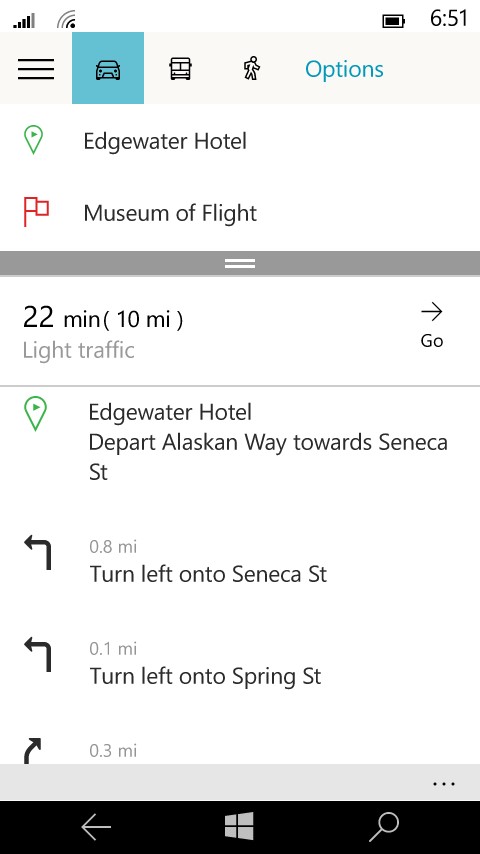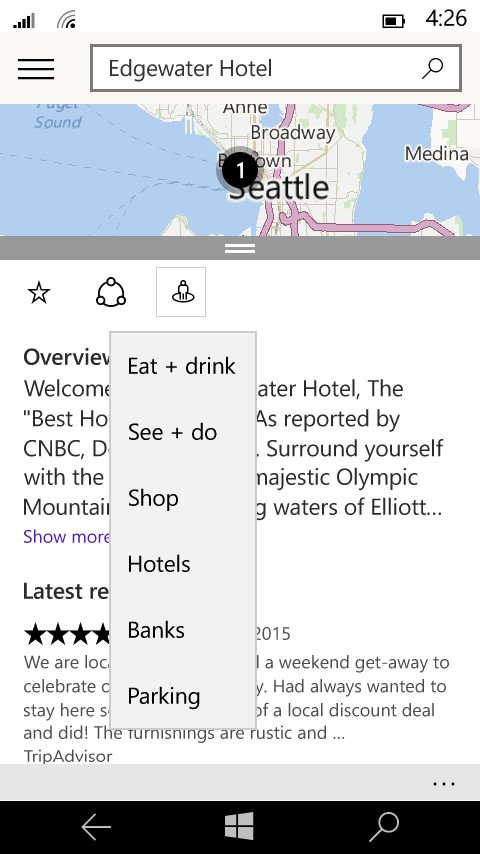Microsoft is bringing its Maps app to phones on Windows 10, and today said the app is now available in the Windows 10 Technical Preview.
Aaron Butcher, group program manager for the Maps team in Microsoft’s Windows PC, phone, and tablet group, announced the news today in a blog post that contains screenshots and feature highlights.
As a Windows Universal app, Maps on the phone looks similar to the app on the desktop. But naturally, there are touch gestures in the Windows Phone implementation that make the app convenient.
There’s voice-guided navigation, based on HERE maps, for phones with GPS capability.
June 5th: The AI Audit in NYC
Join us next week in NYC to engage with top executive leaders, delving into strategies for auditing AI models to ensure fairness, optimal performance, and ethical compliance across diverse organizations. Secure your attendance for this exclusive invite-only event.
There’s traffic data, speed limit warnings, and aerial images from Bing. The search box lets you find information on destinations like Seattle’s Space Needle or check out nearby coffee shops, hotels, restaurants, and shopping destinations. Yelp reviews appear in place descriptions.
The detail card for a location comes with suggestions of nearby places to visit. Banks and parking locations are listed there, too.
You can download a map for offline use in the Maps app for Windows 10 on your phone, Butcher wrote.
And if you’re signed into your Microsoft account, Butcher wrote, you can add a place as a favorite and see it on all of your other devices.
“If you’re a Windows Insider, please give it a try and let us know what you think,” Butcher wrote.