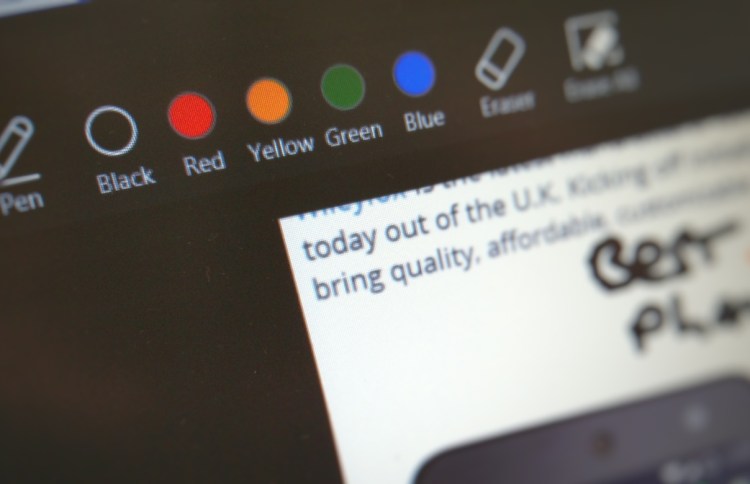If you’re tired of sharing boring old screenshots from your computer, Microsoft might just have the answer.
A new beta app going by the name of Snip promises to liven up your screen captures with text, drawings, and audio narration.
Once you’ve installed the Windows-only app, you’ll see a little box lingering at the top of your screen — when you hover your mouse over it, you’ll see three options: Capture, Whiteboard, and Camera.
When you click on Capture, you can drag your cursor over a segment of your screen to capture it, then annotate it with words, arrows, and sketches. You can also add your voice to the mix, which transforms the image into an mp4 file that can be embedded anywhere on the Web.
June 5th: The AI Audit in NYC
Join us next week in NYC to engage with top executive leaders, delving into strategies for auditing AI models to ensure fairness, optimal performance, and ethical compliance across diverse organizations. Secure your attendance for this exclusive invite-only event.
For the Capture feature, Snip actually commandeers the Print Screen function on your keyboard, meaning the Snip app is automatically actioned when you hit that button.
The Whiteboard element is basically just a blank canvas that lets you create a new image from scratch, while the Camera feature lets you take a photo and then annotate it after.
While there are other services that more or less replicate its core features, Snip is a nicely designed app nonetheless, one that brings simplicity to the screenshot-creating mix.