If you follow tablet computers, you know new iPad Pro releases tend to be important, since Apple always reserves its fastest A-series processors and latest top-of-line features for its premium-priced flagships. While some of these capabilities later trickled down to other models, iPad Pros were Apple’s first tablets with Pencil and Smart Connector support, four speakers, five microphones, TrueDepth cameras, and 11- and 12.9-inch screens.
Given some of these milestones, it’s easy to forget that Apple follows a tick-tock pattern with iPad Pro releases, alternating between big updates and minor refreshes. Mid-2017’s largely forgotten second-generation iPad Pro looked just like its 2015 predecessor, switching from an A9X chip to an A10X Fusion, gaining a 120Hz ProMotion screen, and boosting camera performance. Then late 2018 models debuted all-new chassis designs, Face ID, USB-C connectors, and supercharged A12X Bionic processors. I was a huge fan of the 2018 iPad Pro and have used one for hours every day since its release.
By comparison, Apple’s 2020 iPad Pro is destined to be one of the largely forgotten models. It’s almost exactly like the 2018 version, except for a substantially revised rear camera system and some small internal changes. Disappointingly, the “new” A12Z Bionic processor is only modestly faster than the old A12X. On the other hand, Apple has modestly tweaked this year’s storage capacities and pricing, perhaps to offset an expensive new trackpad-keyboard accessory that’s coming in May.
My executive summary: The 2020 iPad Pro still leads the tablet pack, but it doesn’t feel anywhere near as future-proof as its predecessor did in 2018. Here are the five key things you need to know before purchasing or passing.
June 5th: The AI Audit in NYC
Join us next week in NYC to engage with top executive leaders, delving into strategies for auditing AI models to ensure fairness, optimal performance, and ethical compliance across diverse organizations. Secure your attendance for this exclusive invite-only event.
1. The new rear camera system and augmented reality
Apple’s single biggest change to the 2020 iPad Pros is obvious from the outside: a redesigned rear camera system. 2018 iPad Pros had a single large lens akin to the iPhone XR’s — a 12-Megapixel, f/1.8 aperture “1X” camera with no optical zoom abilities — but the 2020 iPad Pro uses the square camera block design found in 2019’s iPhone 11s. Somewhat like the standard iPhone 11, Apple adds a “0.5X,” f/2.4 aperture ultrawide camera to the prior 1X option, but it’s not exactly the same configuration. The iPad’s second camera has only 10 megapixels and promises a 125-degree field of view, compared with the iPhone 11’s 0.5X specs of 12 megapixels and 120 degrees.

One might assume this means that the iPad Pro’s ultrawide pictures are a little wider than the iPhone 11’s, with a slightly greater ability to “see” the totality of a room or other space with the 0.5X lens, a feature that matters for augmented reality. You might also expect 10MP photos to be a little lower in resolution than 12MP ones. But neither assumption would be correct.
The iPhone 11’s ultrawide camera takes noticeably wider and sharper photos than the new iPad Pro’s. Rather than outputting the 10MP output natively, Apple upscales the pictures to 12MP so they’re a little less sharp on close inspection. And the iPad Pro doesn’t smoothly zoom between 0.5X and 1X when you hit the zoom out button in Apple’s Camera app.
Another twist is that the iPad Pro’s 1X camera isn’t quite as wide as the iPhone 11’s. The difference here is less noticeable, but you can see it. Images from the devices’ 7MP front cameras are comparatively indistinguishable.
For reasons that aren’t yet entirely clear, Apple is focusing a lot of attention on the 2020 iPad Pro’s potential as an augmented reality display device. As was predicted by supply chain analysts some time ago, the new iPad also adds 3D scanning capabilities in the form of a lidar (light detection and ranging) sensor that uses laser pulses to digitally map environments, objects, and people within a five-meter range. For most people, this sensor will have comparatively less value than the iPhone 11 Pro’s third (2X) camera. Instead of being able to optically zoom in whenever you’re shooting images, the lidar capability is there solely for AR apps.

Right now, one of the only two ways to test the lidar sensor’s abilities is to load Apple’s previously underwhelming Measure app, which used comparative photography to estimate the size and measurements of objects, and note that it now returns results that are more accurate than before. They’re not always perfect; in the shot below, Measure guesstimated a 7-inch length at 6.5 inches, though it was closer to spot-on in other readings, and faster besides.

The other way is to load prior AR apps and note that they’re faster at acquiring positioning data and adjusting digital elements than before. But developers will need to use ARKit 3.5, literally just released this week, to really take advantage of the new lidar hardware. You can preview how it will work using the Safari browser’s AR feature, triggered by certain pages on Apple’s website. Here, a digital iPad Pro is occluded by a real-world foreground object. The occlusion is unrealistically blurry at this point, but with the prior-generation iPad Pro, the digital model appears to be overlapping everything rather than blending in at all.

From where I stand, Apple’s pattern of adding new tentpole hardware features to its devices without adequate software support has become tiring and occasionally problematic. As just one example, 3D Touch in iPhones was supposed to be a big deal but went nowhere with developers and eventually disappeared from new models. But unlike 3D Touch, which was merely one of multiple new “major” iPhone features in its day, the lidar sensor is the signature differentiator between this iPad and its predecessor. It could be viewed as ahead of its time, but it’s also a feature no one was asking for in a tablet.
Will lidar see much use from developers? Just like 3D Touch, that remains to be seen. Despite the hardware’s potential, it’s hard to call it a giant leap forward for AR without great software, and Apple largely dropped the ball on delivering anything compelling for the new iPad Pro’s launch.
It’s reasonable to speculate that Apple rolled out lidar to help a small but growing number of companies bolster their still nascent AR retail efforts — making an online store’s digital sofas look like they’re really in your living room — or help them prototype lidar-based AR games that will eventually debut on iPhones and Apple glasses. Only the passage of time will determine whether these camera tweaks alone justified a new iPad Pro launch.
2. 2018 performance and accessories
If there’s any single huge surprise with the 2020 iPad Pro, it’s what hasn’t changed from the 2018 model — overall performance. As disclosed by spec sheets, the new iPad has an A12Z series chip, the first time Apple has used a “Z” as a suffix for one of its custom A-series processors. The name was apparently meant to signal that the A12Z is a slight upgrade from 2018’s A12X, rather than the generational or process technology leap one might have expected from an A13X or A14X, either of which would have been expected, given the iPad Pro’s upgrade history.
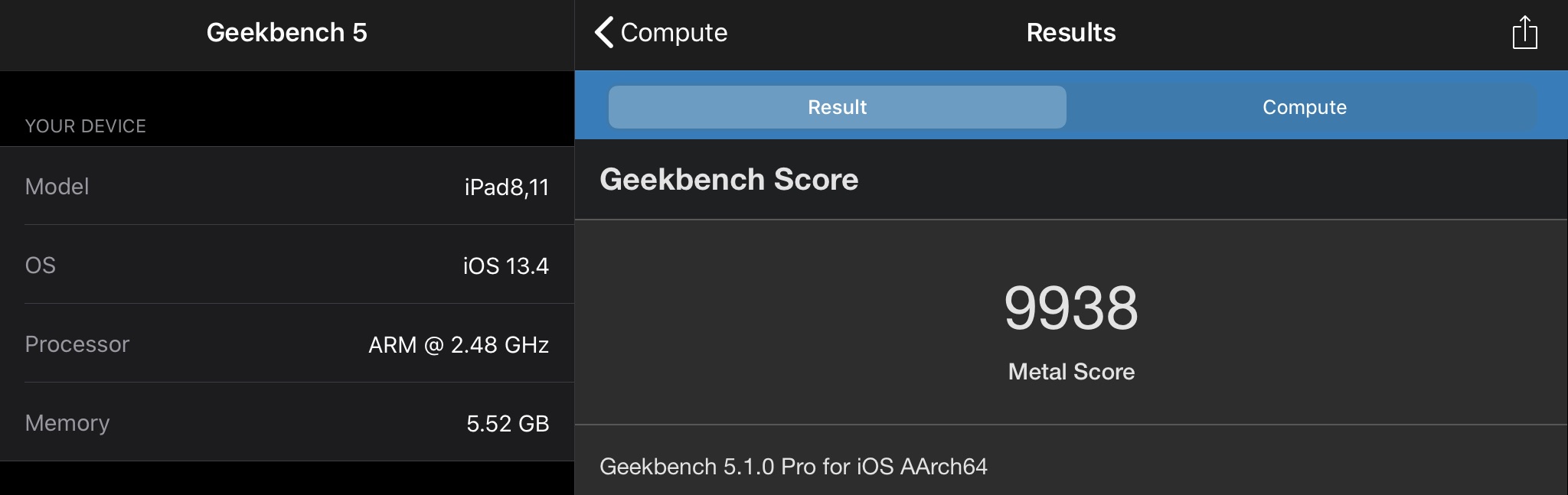
Unfortunately, the A12Z doesn’t appear to be much different from the A12X in performance — a real bummer, given the 1.5-year spread between releases. On the CPU side, Geekbench 5’s single-core (1105) and multi-core (4692) numbers for the new iPad Pro are virtually identical to scores posted for the 2018 iPad Pro (averaging 1110/4600), while its GPU-focused Metal compute benchmark (9938) is between 7% and 13% better than 2018’s range of 8800-9304, thanks to one additional GPU core — up to eight from the A12X’s seven. (Note: There are small variations between prior 11-inch and 12.9-inch iPad Pro benchmark scores, based on RAM and screen resolution differences.)
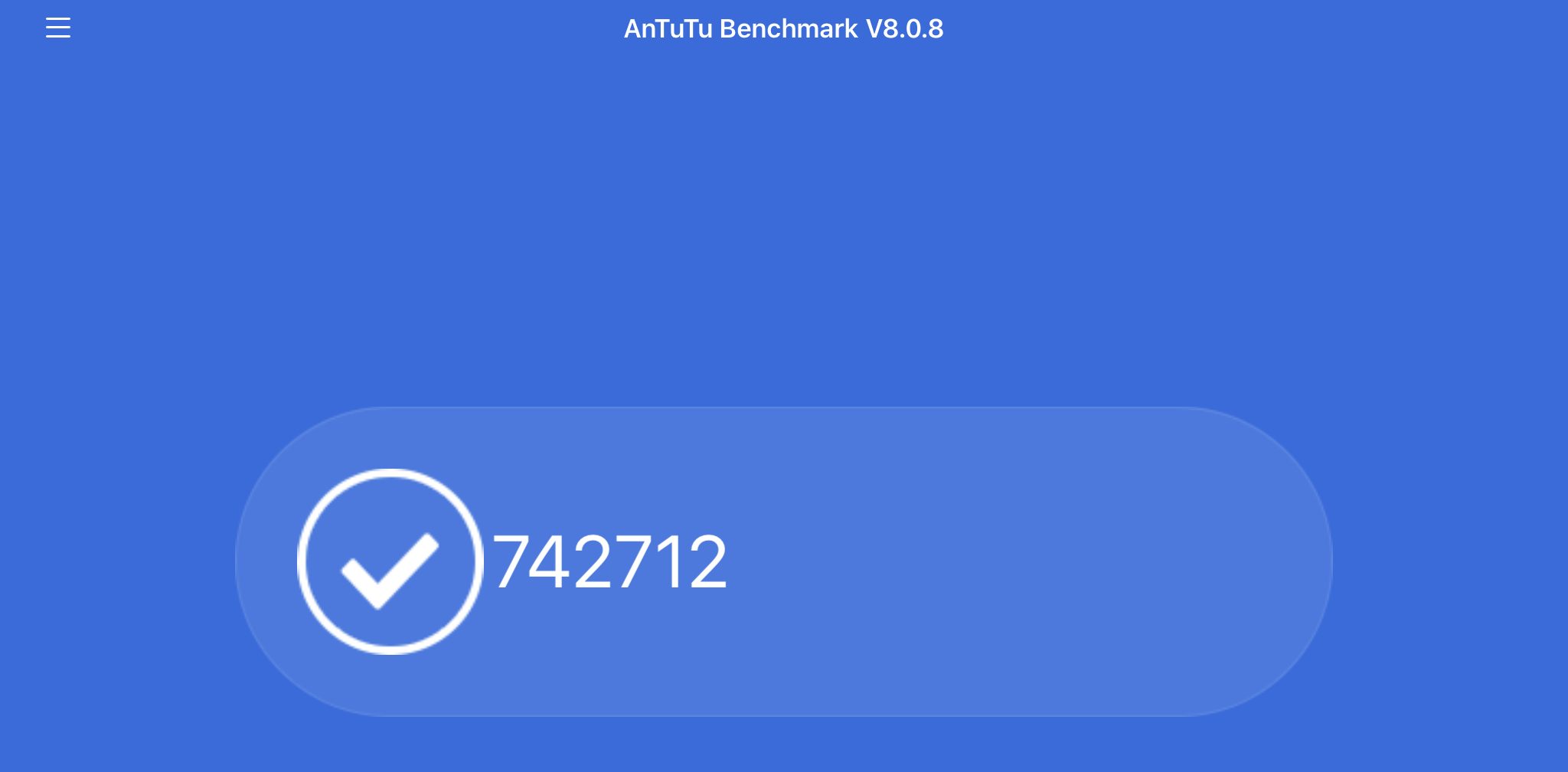
A comprehensive system-wide benchmark, Antutu, pegs the new iPad Pro at 742712 versus 2018’s 716358, a performance boost of only 3.7% between the A12X and A12Z. The higher number reflects improvements to both the GPU (383239 from 363953) and memory (94708 from 88457), with barely any changes in CPU or UX scores.
Wireless performance is supposed to be a little better on the new iPad Pro, but I didn’t see it in my tests. Like the iPhone 11 series, Apple has upgraded the new iPad Pro to Wi-Fi 6 (802.11ax) — the latest wireless standard, which is only just beginning to see router support. I have a 1-Gigabit per second connection with Wi-Fi 5 (802.11ac) and saw download speeds ranging from 372-522Mbps on the new iPad, compared with 331-528Mbps on the prior model. Upload speeds hit the service’s sub-40Mbps cap.
There are smaller under-the-hood hardware changes, as well. Apple has upgraded the quality of the 2018 model’s five-microphone array, lowering the noise floor and improving clarity. In addition to helping with direct-from-device audio recording, this may enable Siri to “hear” speech better during standard queries and dictation.
It’s also been claimed, without documentation, that Apple added its semi-mysterious U1 ultra wideband location chip to the iPad Pro, having debuted it almost pointlessly in the iPhone 11. The chip is eventually supposed to enable more precise geographic location of any device it’s inside of, as well as faster data transfers between proximate devices. But for now, it’s largely a curiosity, supported only by Apple’s AirDrop feature. I saw no evidence in the iPad Pro’s current AirDrop interface that U1 is actually inside the new tablet.
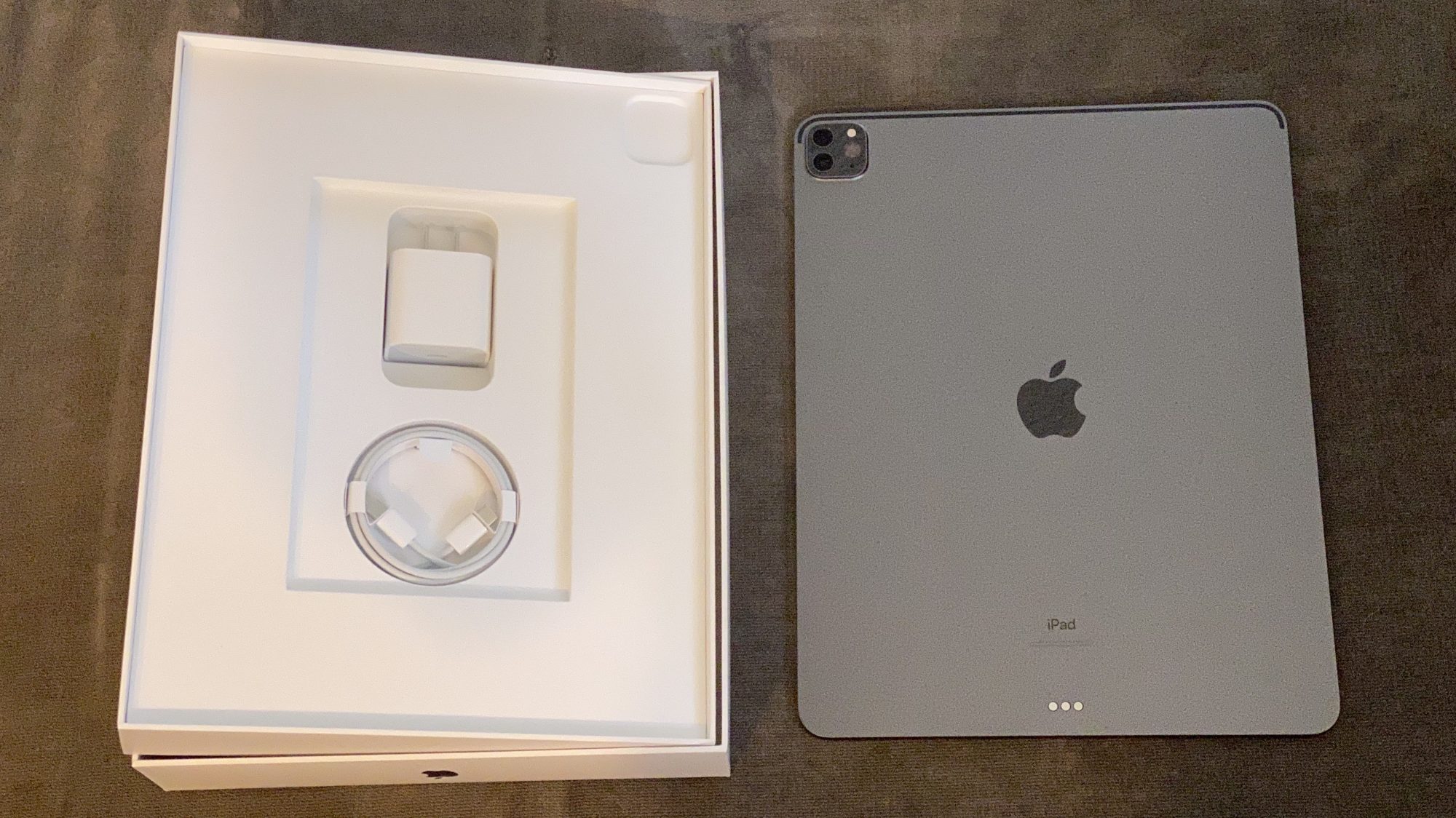
Apple continues to specify each model at 10 hours of battery life — numbers they will almost always meet or exceed, apart from the most GPU-demanding applications, though they can fall well below that for games and will begin to show signs of decreased longevity after a year or a year and a half of daily battery use. While this year’s 12.9-inch iPad Pro has the same battery capacity as its predecessor, the new 11-inch model has a slightly smaller battery to make space for the larger camera module, which means its run times are likely to be a little lower.

Just as was the case in 2018, each iPad Pro comes with a one-meter USB-C to USB-C cable and an 18-watt USB-C wall charger — lower than its supported peak charging speed of 45 watts. So if you’re looking for a second or replacement charger, Aukey’s compact GaN charger Omnia Mix (above) offers laptop-class 65 watts of power and two ports for $50, while a smaller Minima model delivers 18 watts in a much smaller housing for only $22.
3. The upcoming Magic Keyboard and alternatives
As I said during my otherwise positive review of the last iPad Pro, Apple’s hardware was legitimately awesome by late 2018 hardware standards but crippled by its inability to serve as a convertible replacement for a laptop — something Microsoft has unquestionably done better with its Surface tablets. This year, Apple is finally addressing the deficit, though there are at least three necessary steps in the process and they’re all at different stages of completion.
The first step was enabling the iPad to work with not only external keyboards, as has been an option since 2010, but more specifically hybrid keyboard and trackpad accessories. Apple added preliminary trackpad and mouse support to iPadOS 13.0 last year, then surprised everyone by upgrading the feature to full system-wide support in iPadOS 13.4 this week. As of today, users can use Bluetooth 5.0 or a USB-C cable to connect the new iPad Pros (and many past iPads) to trackpads and mice, as well as future combined keyboard-trackpad solutions.

There will be at least three types of combined accessories: Apple’s own iPad Pro Magic Keyboards (above), which will arrive in May for $299 (11-inch) or $349 (12.9-inch); Apple-overseen alternatives such as Logitech’s $150 Combo Touch, also arriving in May; and independently designed alternatives such as Brydge’s Pro Plus, a $200/$230 design scheduled for mid-April. Each design is substantially different from the others.
Apple’s Magic Keyboard for iPad Pro evolves its vinyl and microfiber Smart Folio with a combined keyboard and trackpad that look like smaller versions of those parts on a MacBook laptop. For whatever reason, Apple omits all of the dedicated function keys found on its Mac keyboards but does include scissor switch key mechanisms and a multi-touch trackpad. Apart from the possibly glass trackpad and plastic keys, the keyboard housing appears to be metal, and the iPad is held above the typing surface with an adjustable cantilevered hinge. A pass-through USB-C port can be used to charge the iPad and Magic Keyboard at the same time.
Logitech’s Combo Touch has only been announced for lower-end iPads, but it demonstrates that a functionally similar accessory can be had for half of Apple’s prices. Like Microsoft’s Surface keyboards, this design uses a fabric and plastic housing and relies on a kickstand to prop the iPad up, which may be less than ideal for use on a lap. However, the case provides full iPad protection, and the backlit keyboard includes a row of function keys, unlike Apple’s.

Brydge’s Pro Plus (above, stylized Pro+) looks substantially like the bottom casing of a MacBook. Made from space gray machined aluminum, it has a full plastic backlit keyboard and multi-touch trackpad, its own battery (with three-month longevity), a metal hinge, and a protective frame to hold the iPad Pro. Like Logitech’s design and unlike Apple’s, it has a set of function keys beyond the basic five rows of inputs.
It’s unclear at this point how any of these solutions will compare with a traditional laptop. But Apple’s certainly a lot closer than it was a year and a half ago.
4. Software
Viewed from a 20,000-foot perspective, the iPad Pro’s software experience is pretty good today — assuming you can live with iPadOS-limited versions of apps, which are presently in a state of flux. Most are optimized to take up the full screen of an 11-inch or 12.9-inch display, regardless of whether it’s in landscape or portrait mode, which I continue to view as a suboptimal way of using such large screens. But semi-awkward split screen options are also available.
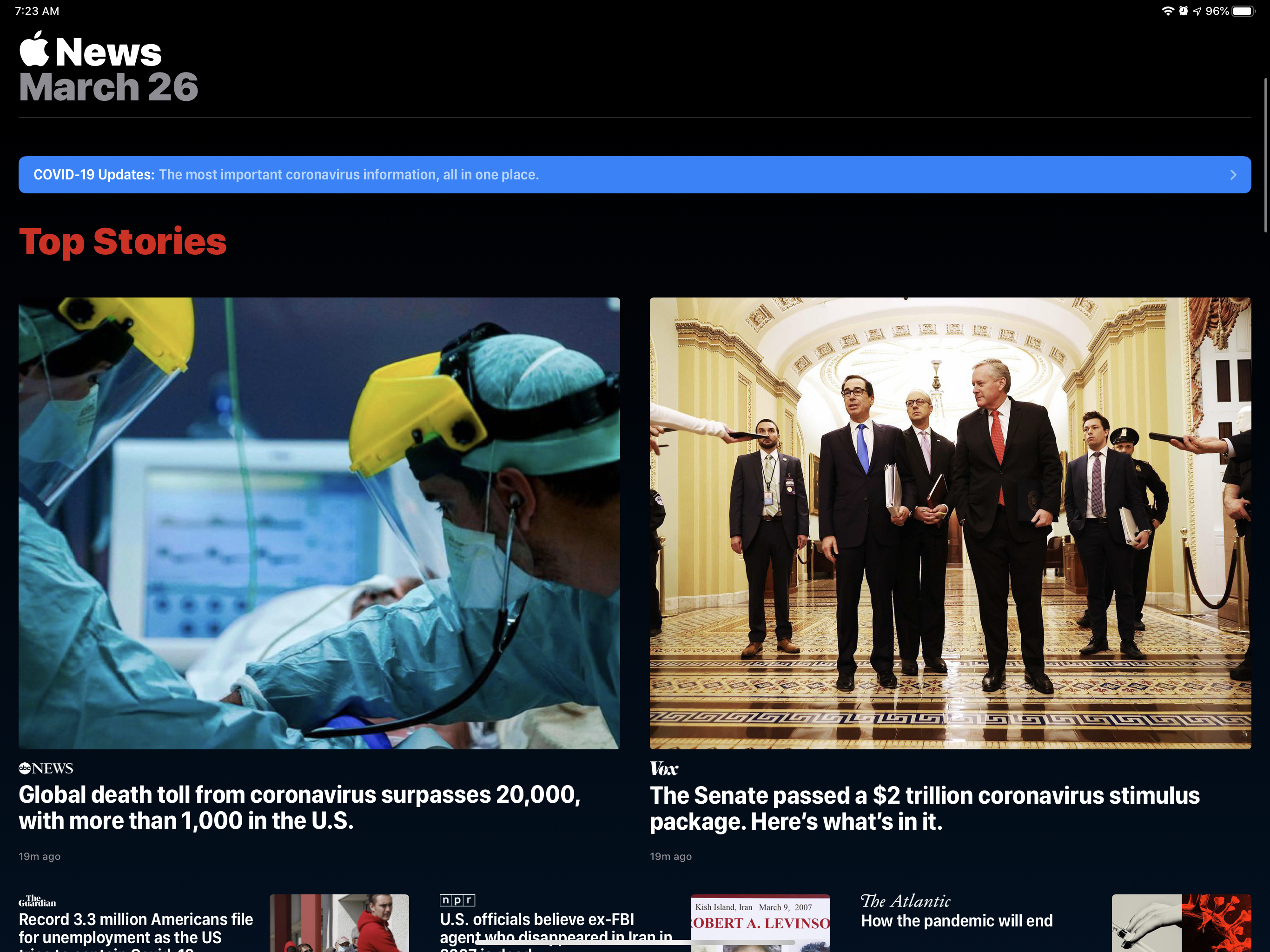
For the past decade, the general trend has been toward bringing iPhone apps ever closer to their desktop equivalents, which will continue with future keyboard/trackpad updates and Apple’s macOS Catalyst initiative. But there’s no doubt that even professional-specific iPad apps, such as Adobe’s latest release of Photoshop, aren’t up to par with macOS/Windows versions or likely to reach that level over the next year.
Apple has made enough screen size tweaks to iPads over the years that there’s no guarantee any given model will have 100% native software screen support. iPad Pros graduated from Apple’s prior 9.7-inch standard iPad size to 10.5- and 11- inch displays, but as of our 2018 iPad Pro review, there was very little software optimized for the newest screen — most apps displayed with black borders. All four 12.9-inch iPad Pro generations have kept the same screen size, but the 2018 model lost its Home button, requiring small software tweaks. Even today, some apps continue to have black borders on the 12.9-inch Pro screen (shown below).

It’s fair to say that most major iPad apps have proper support for both the 11-inch and 12.9-inch displays, with the vast majority also supporting multiple split-screen multitasking features. However, there are plenty of legacy iPadOS-ready exceptions that still have small black bars on at least 11-inch iPad Pros, such as NBC’s SNL app, as well as numerous games, like Activision’s Geometry Wars 3 and Namco’s Pac-Man CE DX. These are in addition to iPhone-focused apps that still haven’t been optimized for any iPad screen — including Instagram, DoorDash, and Postmates — and continue to run in portrait mode with large black bars.
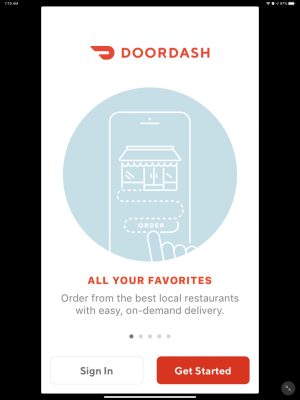
All of this could change. On the iPad side, Apple says that by April 30, 2020 “all apps that run on iPhone must support all iPhone screens and all apps that run on iPad must support all iPad screens” — assuming developers want to submit or resubmit apps for App Store approval. Additionally, Apple’s Catalyst software is strongly incentivizing third-party developers to create Mac apps that also run on iPads, with device-specific interfaces. But we’ll have to wait and see whether these initiatives push developers to make good use of current-generation iPad Pro displays and capabilities or they’ll just bow out of future app updates.
[Updated: Hours after publication of this review, Apple pushed back the April 30 deadline to June 30, once again giving developers additional time to comply with its “all iPad screens” requirement.]
Once the new Magic Keyboard is out, the iPad Pro’s only limitations compared with a MacBook Air will be its software and iPadOS. I’m optimistic that both will continue to improve over time, but despite Apple’s numerous iPad multitasking iterations, I still find the Mac’s windowed approach far superior for work and wish the iPad Pros made better use of their large, beautiful screens.
5. Storage capacities, pricing, and conclusions
Although the new iPad Pro was only modestly refreshed for 2020, Apple does deserve some credit for one other tweak this year: value pricing. Beyond updating the camera system, Apple has boosted each entry level model’s storage capacity to 128GB, enabling most customers to get a perfectly viable device for $799 (11-inch) or $999 (12.9-inch). Previously, the entry level models were stuck with only 64GB, a marginal capacity for many prospective uses.
While Apple still makes plenty of money off upgraded storage, it has shaved $50 off the cost of 256GB ($899/$1099), 512GB ($1099/$1299), and 1TB ($1299/$1499) models and quietly includes 6GB of RAM inside every iPad Pro — not just the 1TB 12.9-inch model, which previously had 6GB while all other models had only 4GB. Although cellular models still carry steep $150 premiums, Apple’s educational discounts knock $50 off any 11-inch model or $100 off any 12.9-inch model.

All of this is to say that both new models deliver superior value for the dollar, compared with their predecessors, though the differences aren’t night and day. Moreover, if you factor in the cost of a $299+ iPad Pro Magic Keyboard and/or $129 Apple Pencil, an iPad Pro still isn’t going to be a small purchase. And as I noted earlier, this year’s models don’t feel anywhere near as future-proof as their predecessors did in 2018. The iPad Pro’s lead over pure tablet rivals was huge at that point, but A12Z is only a small step forward.
After nearly two decades of reviewing Apple products, the biggest challenge I face in recommending 2020’s iPad Pros is institutional knowledge — users have been burned before with half-step upgrades and seven-month hardware refreshes. Consequently, this isn’t a model I’d recommend to most purchasers of the 2018 iPad Pro, and I’m hesitant to suggest that anyone else buy into it — absent a very concrete need for either 2018-caliber flagship tablet performance or AR-specific features.
No one outside Apple knows whether there will be another, fancier iPad Pro release later this year, or whether it will wait until 2021. But since the A12 series will be at least two full processor generations behind at that point, I feel certain that the next model will represent as giant a leap forward for the iPad’s performance as the lidar sensor could be for its AR functionality.
So if you’re considering the purchase of a 2020 iPad Pro, here’s my advice: Unless you expect to aggressively use the improved camera system, look for a discontinued 2018 model instead. It runs 99.99% of software identically, delivers virtually the same performance, and works with a larger variety of cases that are readily available from retailers during the COVID-19 outbreak. The 2020 iPad Pro is a slightly better piece of hardware, but its improvements won’t matter to most users, and at Apple’s flagship prices you should expect more than just small year-over-year gains.





