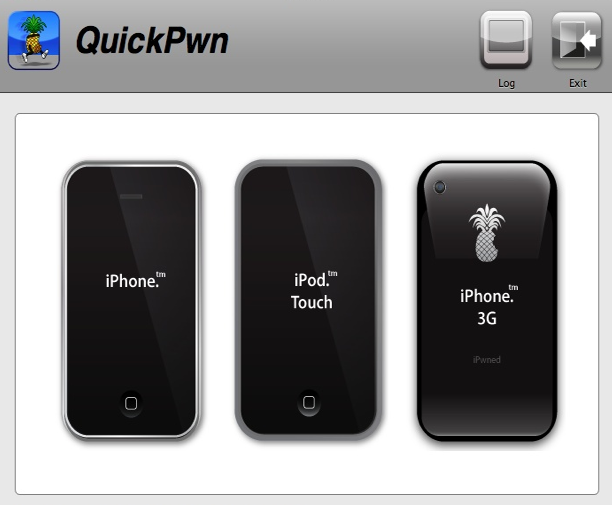 True to their word, the group known as Dev-Team unveiled their software unlock for the iPhone 3G, known as yellowsn0w, on New Year’s Day. This software unlock will allow you to use your iPhone with a SIM card from another carrier other than AT&T (the exclusive iPhone carrier in the US). CrunchGear did a great step-by-step walk through with pictures, and it looks very easy to do, but there are some issues, which the Dev-Team has been updating on its blog.
True to their word, the group known as Dev-Team unveiled their software unlock for the iPhone 3G, known as yellowsn0w, on New Year’s Day. This software unlock will allow you to use your iPhone with a SIM card from another carrier other than AT&T (the exclusive iPhone carrier in the US). CrunchGear did a great step-by-step walk through with pictures, and it looks very easy to do, but there are some issues, which the Dev-Team has been updating on its blog.
First of all, you need to make sure your iPhone is updated to the latest 2.2 software with baseband 02.28.00. Baseband is another name for the iPhone modem’s firmware, and you can check your number in Settings->General->About on the phone.
Secondly, if you’re trying to switch to a T-Mobile SIM card in the US, you must turn off 3G in the settings before you begin.
Third, there’s no PIN support yet. Chances are this may mean nothing to you, but if you’re using a SIM with a PIN, turn it off for now. Dev-Team is promising support for this in later versions of yellowsn0w.
June 5th: The AI Audit in NYC
Join us next week in NYC to engage with top executive leaders, delving into strategies for auditing AI models to ensure fairness, optimal performance, and ethical compliance across diverse organizations. Secure your attendance for this exclusive invite-only event.
Those are the major issues, but some people, such as the aforementioned CrunchGear, were not able to get the unlock to work even when accounting for all of these issues. Gizmodo couldn’t get it to work at first either, but when Dev-Team updated yellowsn0w to version 0.9.4, it did start working. The point is, be warned, this might not be as easy as it sounds.
Still, if you’re dying to unlock your iPhone, it may be worth the effort to you.
