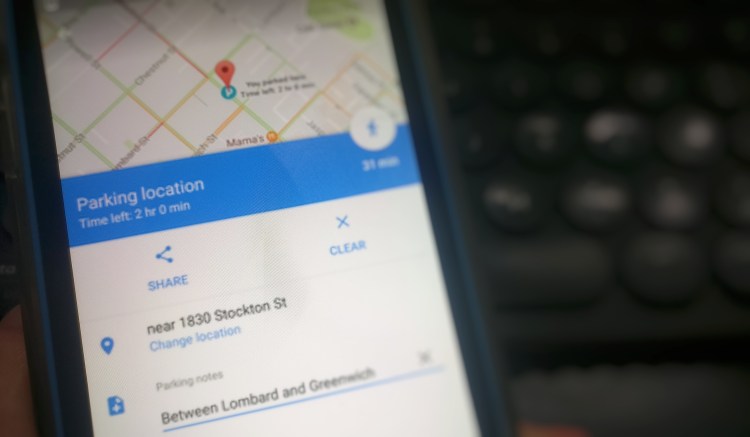testsetset
Google Maps now makes it easier to remember where you parked your car.
First introduced to a beta version of the app last month, the new feature for forgetful people mixes GPS with manual data entry to ensure you arrive at the exact spot where you left your vehicle. And from today, it’s being added to the prime time version of Google Maps on both Android and iOS.
On Android, users tap the little blue dot that marks their current location, then hit “Save Your Parking.” Naturally, in multi-level parking lots this may not be all that useful, which is why you can add a note such as “Bay 22, level 2.” You can also stipulate when your allotted time expires if you’re on a meter, and Google Maps will remind you when it’s time to return to your car to avoid getting a ticket.
Additionally, you can add a photo of where your vehicle is to help jog your memory. The parking feature within the iOS incarnation of Google Maps is largely unchanged.
June 5th: The AI Audit in NYC
Join us next week in NYC to engage with top executive leaders, delving into strategies for auditing AI models to ensure fairness, optimal performance, and ethical compliance across diverse organizations. Secure your attendance for this exclusive invite-only event.
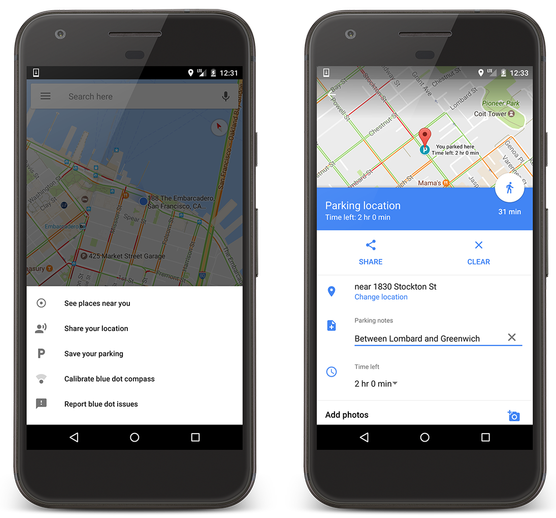
Above: Google Maps: Parking
It’s worth noting here that Google Maps has already offered parking reminders in various forms. On iOS, Google Maps already includes an automated parking detection feature that kicks in for those who connect their device to their car on Bluetooth or USB audio. When drivers disconnect and exit the vehicle, Google Maps remembers their parking spot. Similarly, Google Now on Android would also attempt to remember the rough location of your car once you parked it, but it had its flaws — for example, users sometimes saw a Google Now card when they got off a bus or exited a taxi.
Pushing the parking feature into the Google Maps app and letting users themselves decide when to record their parking location goes some way toward preventing annoying notifications for people who aren’t even using their car. But it’s difficult to see why Google couldn’t automate the process to some degree — for example, if you are using turn-by-turn navigation to get from A to B within Google Maps, this surely would tell Google that you’re in a car? And if you have Google Maps open anyway, surely most people wouldn’t mind receiving a prompt to save their parking location when they arrive at their destination and stop their car?
Today’s news comes just a few months after Google Maps on Android started predicting how busy the parking is at your planned destination, based on historical data. For this feature — which is available only in a handful of U.S. metro areas for now — Google obtains the data in much the same way it gets the data for its Popular Times feature in Google Search and Maps, by aggregating anonymized data from Android users who have “Location History” activated on their device.